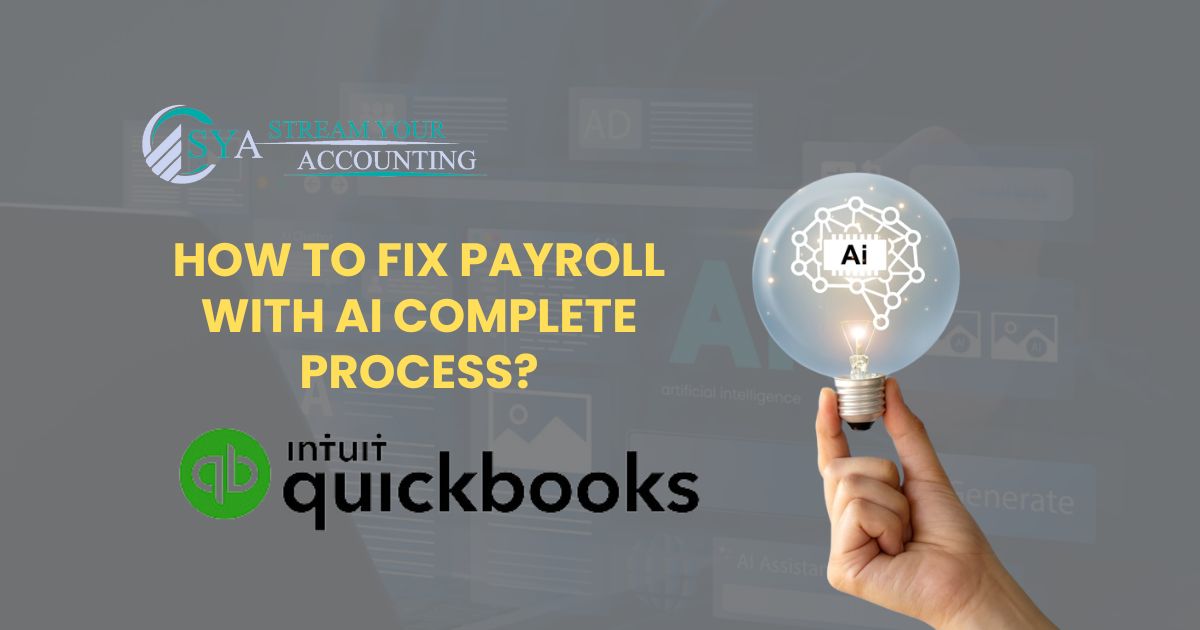Introduction
When ChatGPT launched in 2023, the world went wild for AI. Suddenly, every company was talking about how they were using AI. But we have seen this before. A while back, “blockchain” was the big trend, and everyone was talking about it. Yet, not all those companies created useful products.
So, how can we tell the difference between real AI and just hype? The truth is that many companies claiming to have amazing AI features are often just offering basic chatbots. The key is to look at industries like fintech, where AI is actually making a real difference.
For example, EY, one of the biggest accounting firms, uses AI to detect fraud. According to the Financial Times, AI can analyze huge amounts of data and find problems in seconds—something that would take humans months or even years.
But one of the most exciting areas for AI in fintech is payroll and payments. Payroll is full of data and involves a lot of manual work, like creating contracts in different languages, reconciling data, and entering information into systems. Finance teams often spend too much time on these tasks when they could be focusing on more important things, like developing payroll strategies.
And then there’s the challenge of paying people, which involves dealing with exchange rate changes, working with local banks, and predicting how much money is needed to avoid cash flow problems. As a company grows internationally, these tasks become even more complicated, with more countries, currencies, and employment laws to manage.
AI can help make all of this much easier.
1. Is AI in Payroll and Payments Just Hype or a Game-Changer?
The buzz around AI in payroll and payments is hard to ignore, but is it all hype, or is AI ready to be taken seriously? The answer is that now is the best time to be in this field. Traditionally, global payroll has been a service-based industry where people manually calculate payroll. However, we are transitioning into a new era where technology takes the lead in managing global payroll. This change is not just a trend; it’s becoming the standard.
According to a recent report by Gartner, over 80% of top CFOs are planning to invest in AI to enhance their enterprises. The future of global payroll lies in combining payroll and payments, making processes more streamlined and efficient.
2. How Can AI Transforming The Payroll Functions?
If you are a global payroll manager, AI can significantly improve your daily tasks. Here’s how:
A. Enhanced Efficiency and Accuracy
AI can automate the manual work involved in calculating payroll and validating data. Efficiency and Accuracy mean replacing tiresome tasks with AI-driven processes, leading to more accurate results.
B. Real-Time Data Insights
Payroll data is naturally real-time, but AI can take it further by providing actionable insights. For example, AI can help you track changes in average salaries, understand employee turnover, and even analyze gender pay gaps. These insights enable better, data-driven decisions.
C. Employee Experience and Engagement
Payroll is all about ensuring that employees have a positive experience. With the current competition for talent, providing a consistent and high-quality payroll experience is crucial. AI can help by offering a more personalized and responsive experience for employees, regardless of their location or role. AI can even allow employees to interact with their payslips, asking questions and getting instant answers, improving overall satisfaction.
D. AI Improves the Payroll Process in Terms of Time
Time is a critical factor in payroll. AI can dramatically reduce the time it takes to calculate payroll, which directly enhances the experience for employees. When payroll cycles are faster, employees get their paychecks sooner, and any questions they have can be addressed more quickly, creating a smoother overall process.
E. Scalability and Flexibility in Payroll Operations
Scalability is inherent to AI. Whether you are managing payroll for one employee or ten thousand, AI handles it with the same efficiency. This scalability is crucial when managing global payroll operations across multiple regions. AI also offers flexibility by retaining organizational knowledge, making it easier to train and adapt to new processes. Unlike human employees, AI can quickly learn and apply new information, ensuring that your payroll operations remain consistent and efficient even as your team changes.
Given how AI can boost efficiency and accuracy in payroll, it’s clear that this technology has significant benefits. But how can you use AI to fix payroll problems? Next, we will explore practical tips and solutions to improve your payroll system with AI, helping you solve common issues and make the most of this technology.
ALSO READ THIS: Simplifying Your Payroll Process
How to Fix Payroll With AI?
To address payroll challenges with AI, it’s essential to choose from the many AI tools available in the market, like,
- Quickbooks Payroll
- Gusto
- ADP Workforce Now
- Paychex Flex
- BambooHR
With so many options, providing a comprehensive guide to each one would be overwhelming. Instead, we will focus on one of the most popular AI-powered payroll solutions: QuickBooks Payroll. This tool is popular for its easy-to-use design and strong functionality. In this section, we will dive into the complete process of using QuickBooks Payroll, offering a practical guide for those who prefer a hands-on approach. While this is just one option among many, QuickBooks Payroll stands out for its effectiveness in simplifying and streamlining payroll tasks.
To fix payroll issues using AI in QuickBooks, you can leverage several advanced features and integrations that simplify payroll management and ensure accuracy. Here’s a complete process to address and fix payroll issues using AI tools available in QuickBooks:
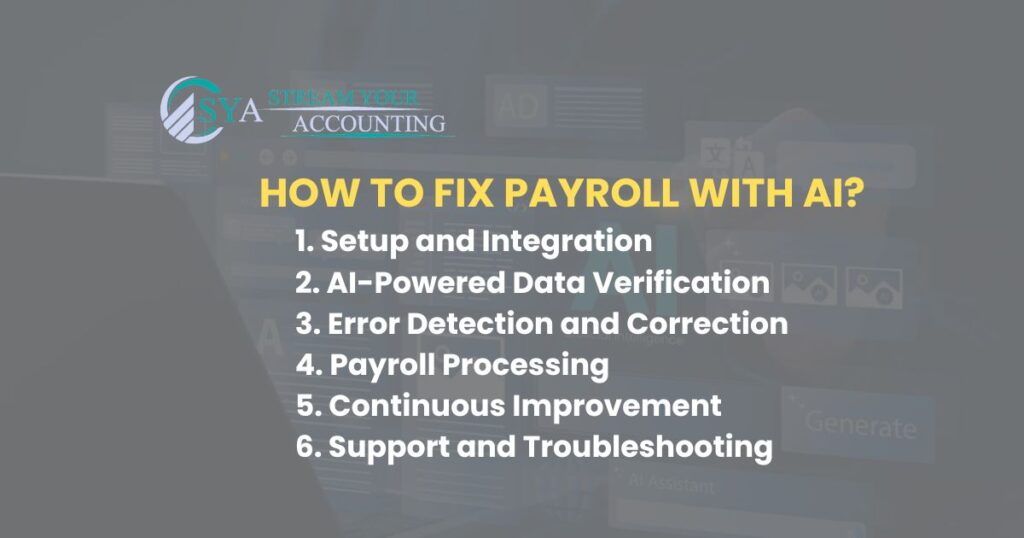
1. Setup and Integration
Update QuickBooks
Ensure you are using the latest version of QuickBooks that supports AI features and payroll management. Update your software to access the newest tools and improvements.
Connect AI Tools
Integrate AI-powered tools with QuickBooks. QuickBooks often integrates with third-party AI tools or has built-in features. Check for AI-driven payroll add-ons or apps in the QuickBooks App Store.
Verify Employee Data
Make sure all employee information in QuickBooks is current. Employee data includes personal information, tax details, and payment preferences.
2. AI-Powered Data Verification
Automate Data Entry
Use AI tools to automate data entry tasks. AI can reduce errors by extracting and inputting data from documents or other sources into QuickBooks.
Review Payroll Calculations
Use AI tools to check payroll calculations and ensure they are correct. AI can cross-check pay rates, deductions, and taxes to identify inconsistencies or errors.
3. Error Detection and Correction
Identify Common Issues
AI can analyze historical payroll data to identify common issues or discrepancies, such as incorrect overtime calculations or misapplied deductions.
Fix Errors
Use AI recommendations to fix identified errors. For instance, AI might suggest adjustments to tax withholdings or rectify discrepancies in employee hours.
Verify Compliance
AI tools can assist in meeting current tax laws and regulations. Stay updated on the latest payroll laws and adjust your payroll system to match any recent changes.
4. Payroll Processing
Automate Payroll Runs
Set up automated payroll runs using AI tools to process payroll on a regular schedule. Automated payroll runs reduce manual intervention and the potential for errors.
Monitor Payroll Runs
AI can monitor payroll runs and alert you to any anomalies or issues in real-time, allowing you to address problems immediately before payroll is finalized.
Generate Reports
AI can assist in generating accurate payroll reports and analytics. Check these reports to confirm they are accurate and follow regulations.
5. Continuous Improvement
Learn from AI Insights
Use insights from AI tools to improve payroll processes continuously. AI can provide recommendations for optimizing payroll settings and practices.
Update Payroll Policies
Regularly update your payroll policies based on AI insights and regulatory changes. Make sure your payroll methods stay both compliant and effective.
Train Staff
Educate your payroll staff on using AI tools effectively. Ensure they understand how to leverage these tools for accurate payroll management.
6. Support and Troubleshooting
Access Support Resources
If issues persist, access QuickBooks support resources or consult with AI tool providers for assistance. Look for tutorials, forums, or customer support channels.
Regularly Review Processes
Regularly check and review your payroll procedures to maintain accuracy and efficiency over time. AI tools should be integrated into a complete payroll management plan.
By following these steps, you can effectively leverage AI to address and fix payroll issues in QuickBooks, ensuring accurate and efficient payroll management.

AI can greatly improve payroll management by handling many routine and data-heavy tasks, but it’s crucial to use it appropriately. Here’s a detailed look at how AI can be effectively integrated into payroll processes and where human expertise is still necessary:
ALSO READ THIS: Outsource Accounts Receivable Services For Non Profit
Can AI Handle Payroll Completely?
AI is great at handling tasks that require managing lots of data. For payroll, this includes calculating wages, validating data, and enriching information. AI can streamline these processes by automating repetitive tasks, reducing errors, and saving time. However, payroll isn’t just about data. It also involves navigating complex legal requirements, compliance issues, and personal interactions, which AI cannot fully handle. While AI can assist with these areas, it cannot replace the need for human experts who understand local regulations and legal nuances. For tasks that involve interpreting laws or resolving disputes, consulting with experts remains essential.
1. How to Determine If AI Is a Good Fit?
To assess whether AI is suitable for a specific payroll task, consider the following criteria:
A. Availability of Data
AI works best when it has plenty of data to analyze. Payroll systems generate extensive data sets, including employee details, payment histories, and tax information. This rich data environment allows AI to analyze and manage payroll tasks efficiently. If your payroll processes involve a lot of data, AI is likely to be beneficial.
B. Repetitive Patterns
AI is particularly effective at handling repetitive tasks. Managing payroll includes many routine tasks like wage calculations, handling deductions, and creating reports. If these tasks follow consistent patterns, AI can automate them, reducing manual effort and increasing accuracy.
C. Predictive or Classification Goals
AI is skilled at both predicting future trends and classifying data. For example, AI can help forecast how much money will be needed for the next payroll cycle by analyzing historical data. It can also classify expense claims according to company policies, helping to streamline reimbursement processes. If your goal involves making predictions or classifying data, AI can provide valuable support.
D. Clearly Defined Tasks
AI excels at handling tasks that are clearly defined and organized. In payroll, this could involve automating tasks that follow set rules and policies. For instance, if you set clear guidelines for expense reimbursements, AI can help determine whether requests meet those criteria. Training AI with your specific policies can assist in managing routine approvals and processing.
2. What Are the Risks?
While AI offers many advantages, there are important risks to be aware of:
A. Data Sensitivity
Payroll data contains sensitive personal and financial details. It’s important to choose AI tools that ensure data security and follow privacy regulations. Avoid using public or unsecured AI tools for managing payroll data, and ensure that any AI solutions you use are certified for handling sensitive information.
B. Potential Errors
AI is not infallible and can make mistakes. It’s important to monitor AI outputs and validate its results regularly. AI should assist rather than replace human oversight, especially when interpreting complex data or handling unusual situations.
C. Compliance Issues
AI can help with compliance but cannot fully replace the expertise of human professionals. Regulations and laws change frequently, and AI tools may not always be up-to-date. For complex compliance issues, such as resolving discrepancies or understanding new regulations, consulting with legal and payroll experts is essential.
AI is a powerful tool for managing payroll, particularly for handling data-intensive and repetitive tasks. AI can handle calculations, increase accuracy, and simplify tasks, making payroll management smoother and more effective. However, AI should complement human expertise rather than replace it. For tasks involving legal compliance, regulatory changes, or complex problem-solving, human professionals remain crucial. By integrating AI thoughtfully and maintaining expert oversight, you can enhance your payroll operations while ensuring compliance and accuracy.
As we explore how AI can revolutionize payroll management, the next crucial step is to begin your AI journey. Having understood the benefits and limitations of AI in payroll, it’s important to approach this journey strategically. Just as AI can handle data-intensive and repetitive tasks effectively, starting your AI journey with small, manageable steps can help you ease into its capabilities and explore its potential fully.
ALSO READ THIS: What are the Current Accounting Trends?
3. How to Start Your AI Journey?
Getting started with AI may feel challenging, but taking small, manageable steps can make it more approachable. Here’s how to begin:
A. Try AI Personally
Start by experimenting with AI tools on a personal level. Use programs like ChatGPT to have conversations or explore online tools that generate images or music, which will help you get comfortable with how AI works without any risk.
B. Use AI for Small Tasks
Once you’re familiar with AI, think about how it can help with smaller tasks at work. Look into different AI tools that can assist with everyday jobs or specific projects. This hands-on use will show you how AI can be useful and prepare you for bigger uses.
C. Plan for AI in Your Company
Consider how AI can be used more broadly in your organization. Think about how you can introduce AI into your company’s processes and identify where it can be most beneficial. Championing AI involves discovering effective ways to integrate it into your business.
D. Update Your RFPs to Include AI
When creating or revising your Request for Proposals (RFPs), make sure to mention AI. Ask potential vendors how they will use AI in their solutions, which will help you find vendors who are knowledgeable about AI and can offer the right solutions for your needs.
E. Talk with Vendor Teams
Communicate with the product teams of AI vendors to learn more about their offerings. Ask them about their plans for AI and how they can address your specific needs, which will help you determine if their solutions are a good fit for your organization.
By taking these steps, you can start to explore and apply AI, beginning with personal experiments and gradually integrating it into your business.
ALSO READ THIS: What Does a Personal Accountant Do?
Final Thoughts
To improve your payroll process, understanding how to fix payroll with AI is key. AI-powered tools like robotic process automation (RPA) and machine learning can simplify payroll processing by handling repetitive tasks and managing large amounts of payroll data. AI not only reduces time spent on data entry but also enhances employee satisfaction and makes your payroll more accurate. While AI helps with routine tasks, it’s still important to have payroll professionals oversee complex issues and ensure everything stays compliant. Embracing artificial intelligence (AI) can lead to a more efficient and effective payroll function.