Can I have Multiple Shopify Stores Under One Account?
So, The quick answer is yes, but there are important details to consider. Managing multiple Shopify stores under one account can be a strategic approach to expanding your business. Creating multiple stores can be beneficial if you aim to target different customer groups, operate in various regions, or handle diverse product lines. However, it’s important to note the limitations and benefits of managing multiple stores. This guide will address whether you can have multiple Shopify stores under one account, including setup tips and common challenges you might face. Let’s get started!
1. Understanding Shopify Store Accounts
When you create a Shopify account, you initially set up a single store. But what if you need to manage multiple Shopify stores under one account? It’s important to note that with a standard Shopify plan, you can only have one store per account. This limitation means that if you want to manage additional stores, you must create separate accounts for each additional store.
Understanding the implications of managing multiple Shopify stores is crucial if you plan on operating multiple stores. Each store will have its subscription fee, and you must handle separate email addresses and login credentials for each account. However, if you are using Shopify Plus, you have more options. Shopify Plus enables the creation of expansion stores, simplifying the management of multiple shops.
2. Using Shopify Plus for Expansion Stores
For businesses looking to expand their operations with multiple Shopify stores, upgrading to Shopify Plus can be a game-changer. Shopify Plus is designed for larger businesses that need advanced features and greater flexibility.
Using Shopify Plus for Expansion Stores: With Shopify Plus, you can manage multiple stores from a single account, making it easier to oversee various storefronts. Shopify Plus is ideal for businesses catering to different regions or customer segments with separate stores under one account.
RECOMMENDED: What is Shopify and How Does it Work?
3. Benefits of Multiple Shopify Stores
Managing multiple Shopify stores can offer several advantages for your business:
- Managing multiple Shopify stores allows you to expand your business globally. By having separate stores, you can adjust your products, prices, and marketing to fit different regions, which helps you meet local preferences and rules.
- Creating different stores helps you target specific customer groups. For example, if you sell high-end and budget-friendly items, having separate stores for each type makes it easier to market to the right audience without confusing them.
- Operating one-product Shopify stores or multiple storefronts lets you focus on specialized markets. It means you can create stores catering to niche interests or different customer types, making managing and marketing your products easier.
- Using multiple stores improves your marketing strategies. By having distinct stores for various products or customer segments, you can tailor your marketing efforts more effectively and avoid mixing different product types in one store.
- Managing inventory becomes more straightforward with multiple Shopify stores. You can keep track of stock levels separately for each store, which helps prevent issues like overselling or running out of products.
In short, having multiple Shopify stores can improve your ability to reach and serve various customer groups effectively, locally or globally.
RECOMMENDED: How to Set up Shopify Xero Integration?
Setting Up Multiple Shopify Stores
Setting up multiple Shopify stores involves a few straightforward steps:
- Log in to Shopify and use your existing account credentials to access your admin panel.
- Go to the Shopify admin dashboard and find the Settings option.
- Under Settings, look for Plans and Permissions, where you can manage your Shopify plans and store permissions.
- Select the option to add a new store. Shopify allows you to create multiple stores under one account, making managing them all convenient from a single dashboard.
- Shopify provides a setup wizard that guides you through creating a new store. You must choose a unique store name and domain (if new) and configure basic settings.
- Once your new store is set up, customize it according to your branding and product offerings. Shopify offers a variety of themes and customization options to make your store unique.

1. Step-by-Step Guide to Creating New Shopify Stores
- Plan your store structure and determine the purpose and audience for your new store. Consider whether it will target different products, regions, or customer demographics.
- Use Shopify’s built-in tools to add a new store under your account. This process involves setting up a new storefront with unique branding and settings.
- Customize your store settings, such as currency, language, shipping options, and payment gateways, to align with your business requirements.
- Populate your new store with products relevant to its niche or target market. Shopify allows you to manage Inventory separately for each store while retaining centralized order management.
- Optimize your new store for search engines (SEO) and implement marketing strategies tailored to its audience. SEO and Marketing include creating targeted campaigns and promotions.
2. Tips on Avoiding Common Pitfalls
When managing multiple Shopify stores, it’s important to note that careful attention is required to avoid common pitfalls. To prevent overselling or stockouts, manage inventory carefully across your multiple Shopify stores. Keeping a close eye on stock levels and using tools to track inventory can help maintain balance and efficiency.
Maintaining consistent branding is also crucial. Ensuring each store under one account reflects a unified brand identity helps build customer trust and recognition. This consistency extends to every aspect of your Shopify account, from your website’s landing page to your marketing materials.
Monitor performance regularly using Shopify’s analytics tools. Tracking metrics such as sales trends and customer behaviour for each store individually allows you to make informed decisions and optimize your stores. Analyzing this data lets you improve your strategies and adapt to changing market conditions.
Stay engaged with the Shopify community and seek advice or support when needed. Shopify community can be beneficial for troubleshooting issues or discussing strategies for creating multiple stores. Additionally, pay attention to social care Shopify options to handle any report of inappropriate content issues that may arise.
Managing multiple stores effectively often involves paying a subscription fee for each additional store you create. Keeping track of these costs and understanding the financial implications of additional stores is essential.
By following these tips and being aware of the critical factors in managing multiple Shopify stores, you can efficiently enhance your e-commerce operations and expand your business reach.
ALSO READ THIS: Understanding Shopify Cost of Goods Sold (COGS)
Managing Multiple Shopify Stores
Managing multiple Shopify stores efficiently requires using the right tools and services tailored for store management:
1. Syncio: Syncio is a vital tool that allows you to synchronize inventory, orders, and product data seamlessly between multiple Shopify stores. It ensures consistency across your stores, reducing the risk of overselling and improving operational efficiency.

2. Shopify Multipass: Shopify Multipass enables seamless login and authentication across multiple stores with a single sign-on feature. Shopify Multipass simplifies customer access and enhances user experience when managing interconnected Shopify stores.
1. Advantages of Shopify Store Management Services
Managing multiple Shopify stores from a single account is streamlined with services like Syncio and Shopify Multipass. These tools provide centralized control, allowing you to oversee inventory, orders, and customer data from one Shopify account. This setup simplifies creating multiple stores by letting you handle all your stores under one account efficiently. For users managing several stores, it’s important to note that these tools help reduce manual errors and save time, particularly useful when dealing with new additional stores.
Efficiency is greatly enhanced by automating inventory syncing and customer authentication processes. It improves the social care of Shopify and ensures consistency across all your storefronts. As your business grows, these tools support scalability by keeping everything organized and up-to-date. If you are part of the Shopify community and want to report inappropriate content or need assistance with your subscription fee, having a centralized system makes managing your multiple-store setup easier. With these resources, handling your landing page and overall store management becomes more effective.
2. Tips on Syncing Inventory and Managing Orders
To ensure efficient management of multiple Shopify stores, scheduling regular updates for syncing inventory levels across all your stores is essential. This practice helps maintain accurate stock counts and prevent overselling or stockouts. Additionally, utilizing automation features in store management tools can significantly simplify your operations by automating order fulfilment processes and reducing manual effort. It’s also crucial to monitor the performance of each store by tracking key metrics like sales trends and inventory turnover. Keeping a close eye on these performance indicators allows you to make informed, data-driven decisions and optimize your operations effectively.
Utilizing these tools and following best practices for managing multiple Shopify stores can enhance operational efficiency, streamline processes, and scale your e-commerce business effectively.

Switching Between Multiple Stores
When managing multiple Shopify stores, navigating between them efficiently is key. Here’s how you can use the store switcher feature and manage user access securely:
1. Using the Store Switcher Feature
Shopify provides a convenient store switcher feature that allows you to move between your different Shopify stores seamlessly. Here’s how you can utilize it:
- Log in to your Shopify admin panel and locate the store switcher menu, usually in the top-right corner. Click on it to display a dropdown list of all your connected stores.
- Select the store you want to manage from the dropdown list. Shopify will redirect you to the selected store’s admin interface, enabling you to view and manage its settings, products, orders, and more.
- The store switcher simplifies multi-store management by eliminating the need to log in and out of different accounts repeatedly, saves time, and improves productivity, especially when overseeing multiple storefronts.
2. Assigning Different Roles and Permissions
To effectively manage multiple Shopify stores, you can assign varying roles and permissions to different users to ensure that each team member has access tailored to their responsibilities:
- Admin Roles: Designate administrators with full access to all store settings, including product management, order processing, and store configurations.
- Staff Accounts: Assign staff accounts with specific permissions, such as customer service representatives who handle inquiries or marketers who manage promotions. Restrict access based on job roles to maintain security and streamline operations.
3. Managing User Access and Store Security
Ensuring strong security measures across your Shopify stores is crucial to protecting sensitive data and maintaining operational integrity:
- Two-Factor Authentication: Enable two-factor authentication (2FA) for improved login security. (2FA) adds an extra layer of protection by requiring users to verify their identity via a second device or method.
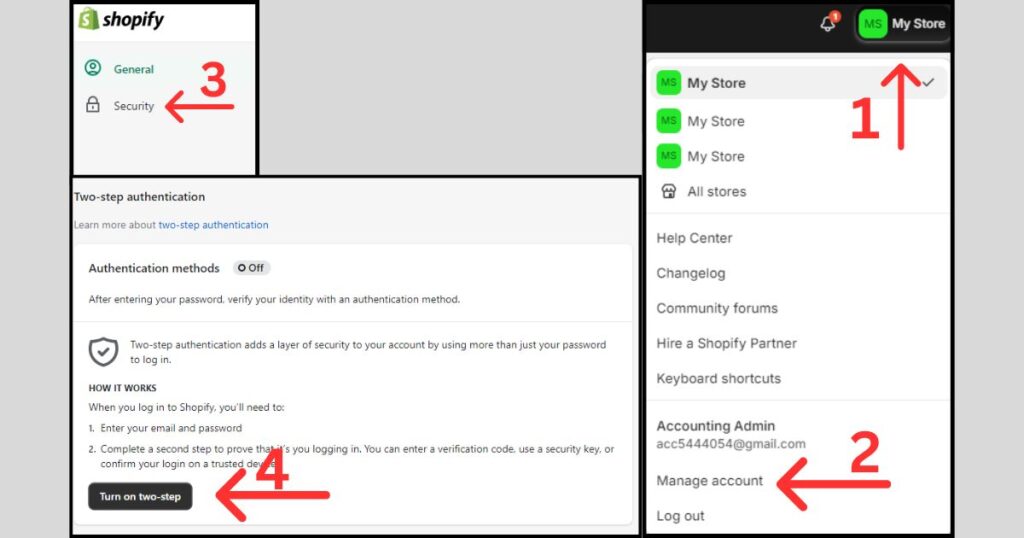
- Regular Security Checks: Conduct audits of user permissions and access levels to mitigate unauthorized access or data breach risks.
- Educational Training: Provide training sessions for your team on best practices for online security and data protection. Encourage strong password practices and awareness of phishing scams to safeguard against potential threats.
By utilizing the store switcher feature, assigning appropriate roles and permissions, and implementing strong security protocols, you can effectively manage multiple Shopify stores while ensuring seamless operation and safeguarding your business’s integrity.

Case Studies and Examples
Exploring successful businesses that manage multiple Shopify stores can provide valuable insights into effective strategies and their benefits.
Success Stories of Businesses with Multiple Shopify Stores
1. Case Study: Luxe Home Decor
- Overview: Luxe Home Decor specializes in high-end furniture and home accessories. To cater to diverse customer preferences, they operate multiple Shopify stores focusing on different product categories.
- Strategy: Each store targets specific customer segments, such as modern furniture enthusiasts or vintage decor collectors. This segmentation allows Luxe Home Decor to tailor marketing efforts and product offerings effectively.
- Benefits: Luxe Home Decor enhances the customer experience by maintaining separate storefronts through targeted messaging and curated product selections, increasing sales and customer loyalty.
2. Case Study: Tech Gear Unlimited
- Overview: Tech Gear Unlimited is a retailer of tech gadgets and accessories. They expanded their market reach by launching multiple Shopify stores dedicated to a unique tech niche.
- Strategy: Each store serves a distinct customer base with specialized product lines and promotional campaigns, from gaming peripherals to smart home devices.
- Benefits: By leveraging multiple Shopify stores, Tech Gear Unlimited optimizes SEO for each niche, captures niche-specific market trends, and effectively manages inventory tailored to different tech enthusiasts.
1. Different Strategies for Ecommerce Multiple Storefronts
- Segmentation Strategy: Divide your product offerings into distinct categories or customer personas. Create separate Shopify stores to target each segment individually, enhancing relevance and engagement.
- Geographical Expansion: Establish Shopify stores customized for different geographical regions or countries. Localize content, currencies, and shipping options to meet international customers’ preferences and expectations.
- Product Diversification: Launch multiple Shopify stores to highlight specific product lines or variations. This strategy enables focused marketing efforts and streamlined customer experiences based on product specialization.
3. Examples of 1 Product Shopify Stores and Their Benefits
1. Case Study: Clean Beauty Co.
- Overview: Clean Beauty Co. specializes in skincare products with a commitment to natural ingredients. They operate a single-product Shopify store focused on their flagship skincare serum.
- Strategy: Clean Beauty Co. emphasizes product quality and brand credibility by dedicating a store exclusively to its best-selling serum. This approach simplifies customer decision-making and reinforces product expertise.
- Benefits: The streamlined product offering enhances brand perception, increases conversion rates, and cultivates a loyal customer base seeking premium skincare solutions.
By studying these case studies and examples, businesses can gain valuable insights into practical strategies for managing multiple Shopify stores, optimizing storefronts for specific niches or products, and enhancing overall ecommerce performance.
ALSO READ THIS: Expert Bookkeeper Sydney Services at SYA
Final Thoughts
In conclusion, managing multiple Shopify stores under one account can significantly boost your business by allowing you to target different customer segments and markets effectively. Shopify’s platform enables the seamless creation and management of multiple storefronts, giving businesses the flexibility to adapt and grow. So, if you’re wondering, “Can I have multiple Shopify stores under one account?”—the answer is yes. By utilizing Shopify’s tools, you can expand your reach, streamline operations, and maximize your potential for long-term growth in the competitive e-commerce landscape.
FAQs (Frequently Asked Questions)
Can you have more than one Shopify store?
How to publish your store on Shopify?
1. Set Up Your Shopify Account: Sign up for a Shopify account and follow the prompts to configure your store settings.
2. Add Products: Upload your products, including descriptions, prices, and images.
3. Customize Your Theme: Choose a Shopify theme that matches your brand and customize it to reflect your store’s identity.
4. Set Up Payment Gateways: Configure Shopify Payments or other payment processors to accept customer payments.
5. Launch Your Store: Once everything is set up, click the “Publish” button to make your store live and accessible to customers.
How many products can you add on Shopify?
1. Shopify Basic and Shopify: These plans allow you to list up to 50,000 products.
2. Shopify Plus: Designed for larger enterprises, Shopify Plus offers unlimited product listings to accommodate extensive inventories and complex business needs.


