Thinking About Starting a Shopify Store?
That’s Great! Are you interested in selling products online? Or do you want to write a new success story for an e-book? Or maybe your new hobby could turn into a profitable side business? If you said “yes” to any of these questions, you have probably heard about Shopify! Wondering what Shopify is and how it operates? Don’t worry, we have got you covered with this complete guide to the all-in-one e-commerce platform that can help you grow your business.
Shopify was started in 2006 by Tobias Lütke, Daniel Weinand, and Scott Lake in Ottawa, Canada. They created it to be a user-friendly platform that makes setting up and managing online stores simple. The goal was to help businesses of all sizes sell products online with ease. Since its launch, Shopify has grown into a global leader in e-commerce, supporting millions of merchants worldwide with innovative tools and services.
Let’s break down why it’s such a standout choice compared to its competitors for hosting a website where you can sell just about anything. If you are ready to dive into Shopift, you can experiment with your initial store for three free days, followed by just $1 for the first month!
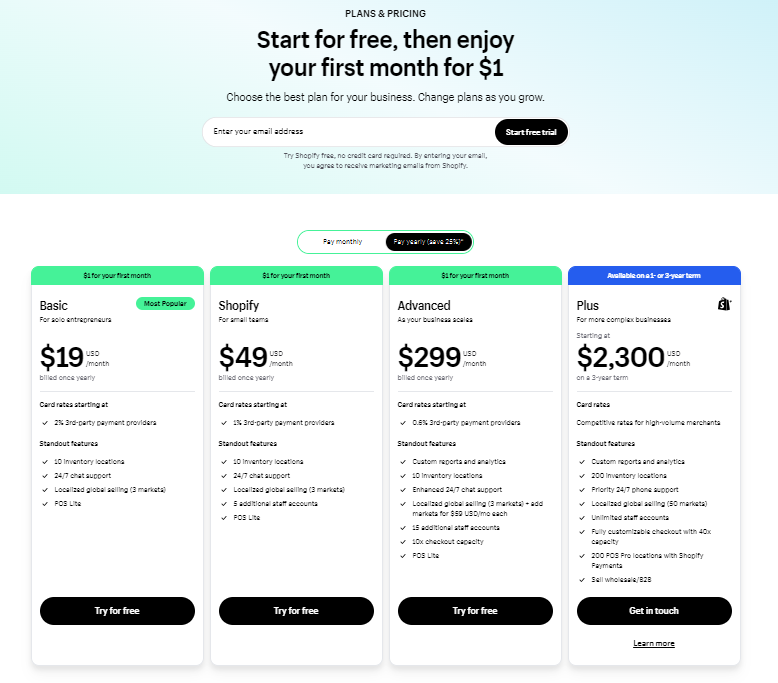
What is Shopify and How Does it Work?
1. Why Choose Shopify?
One of the biggest reasons to consider Shopify is its ease of use. You don’t need to be a coding expert to set up your store. Shopify provides a wide range of free and paid templates that are visually stunning and highly functional across both computers and mobile devices. These templates are designed for an optimal user experience, featuring professional elements that help you gain trust and authority with your customers, keeping them engaged.
2. Shopify Pricing Plans
Shopify offers a variety of pricing plans. If you are just starting, the Basic plan is ideal. It covers all the essentials, like unlimited product listings, 24/7 support, and even a free SSL certificate, which protects your customer’s data. Most platforms charge extra for SSL, but it’s included here. As your business grows, you can upgrade to more advanced plans, offering extra features like detailed reports and third-party shipping calculations.
3. Customizing Your Store
Shopify makes customization easy with its drag-and-drop editor. You can adjust colours, fonts, and layouts to match your brand without coding skills. You can also add high-quality images and detailed product descriptions. Shopify even provides access to over 25,000 images in your subscription, making enhancing your store’s visuals simple without paying for additional image services. The better your store looks, the more trustworthy and engaging it will appear to customers.
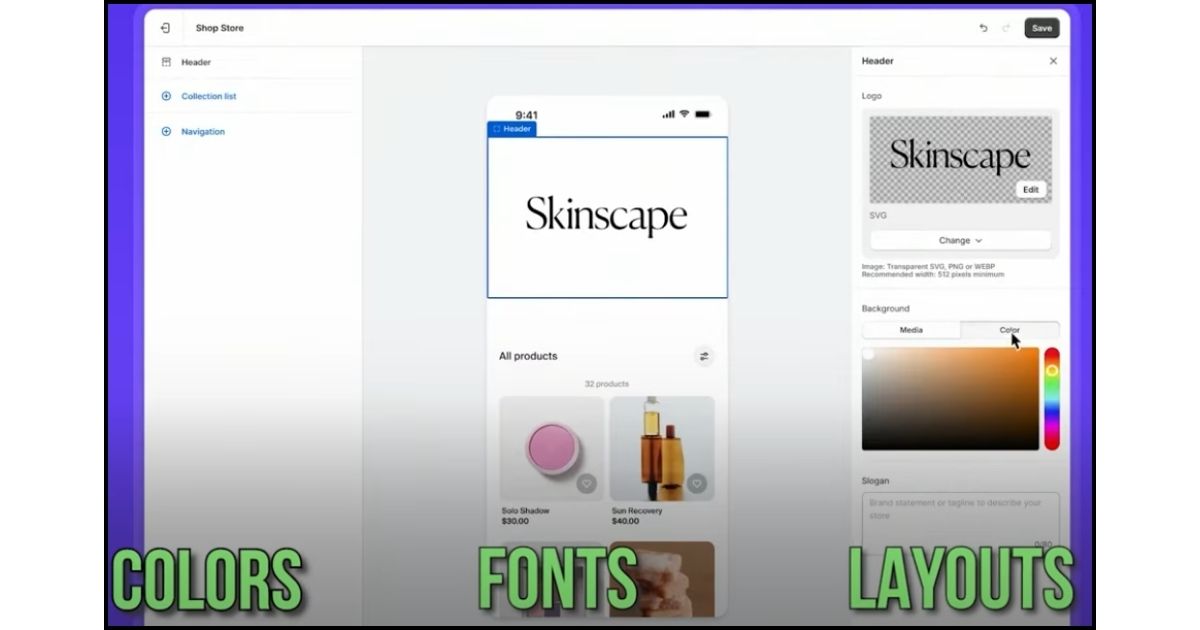
4. Product Selection and Inventory Management
Choosing the right products is crucial for your store’s success. Conduct thorough research to understand your audience’s needs before selecting what to sell. Once you have chosen your products, Shopify makes it easy to manage your inventory. You can track stock levels, set up automatic reorder reminders, and even manage multiple warehouses—all within the Shopify dashboard. Remember, don’t pick anything just you see.
5. Payments Made Simple
Shopify supports various payment options, including credit cards, PayPal, and cryptocurrencies. Offering multiple payment methods helps reduce cart abandonment and boosts your conversion rates. Integrating payment processing on other platforms can be challenging, but Shopify simplifies the process by having everything built in.
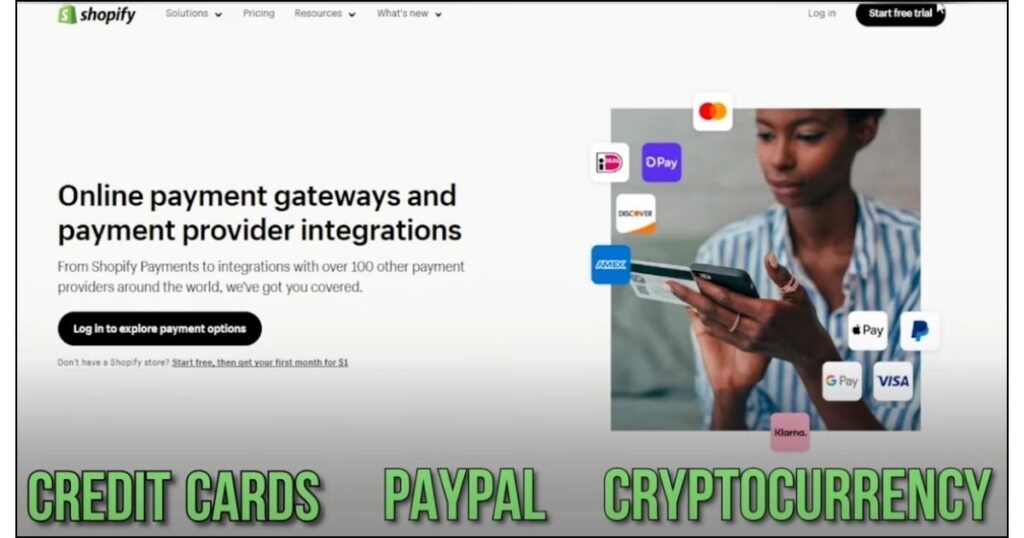
6. Shipping and Fulfillment
Shipping is a common challenge for new store owners. Still, Shopify integrates with numerous verified shipping carriers through its app store. It makes printing shipping labels easy, tracks orders, and offers multiple shipping options (e.g., free shipping, flat rates, or real-time carrier rates). You can use Shopify’s fulfillment network or third-party services like AutoDS to streamline product shipping.
7. Marketing Tools and Analytics
Effective marketing is essential for growing your online store. Shopify includes built-in SEO tools to help your store rank higher in search engine results. You can also run marketing campaigns directly from the Shopify dashboard, including social media ads, email marketing, and video content. Once your store starts making sales, Shopify’s detailed analytics will allow you to track key metrics, guiding smarter business decisions that lead to faster growth.
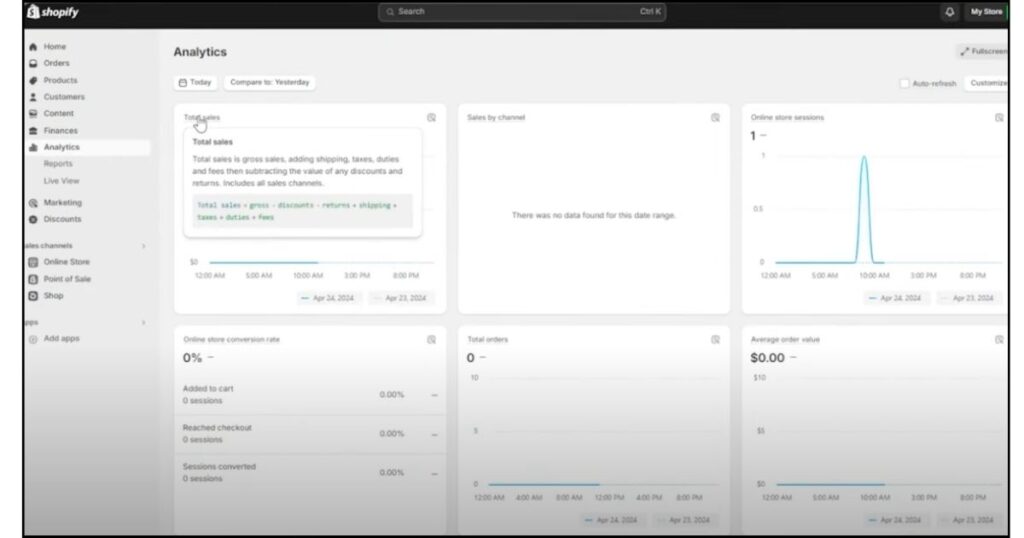
This kind of information can help a company make decisive decisions, leading to much faster and quicker growth.
8. Comparing Shopify with Competitors
Shopify offers a range of plans to fit different needs and budgets. The Basic plan starts at $19/month, including unlimited product listings, 24/7 support, and a free SSL certificate. As your business expands, you can upgrade to the Shopify plan for $49/month or the Advanced plan for $299/month, which includes advanced reporting and third-party shipping rates.
For businesses that already have a website and just want to add Shopify functionality, there’s a Starter plan for just $5/month. For larger businesses, Shopify offers custom pricing.
Compared to WooCommerce, BigCommerce, and Magento, Shopify stands out for its user-friendly interface and comprehensive features.
- WooCommerce requires a WordPress site, which can be complicated to set up.
- BigCommerce offers built-in solid features but can be more expensive and complicated for beginners.
- While powerful and customizable, Magento often requires technical coding skills and higher costs for hosting and development.
9. Customer Support and Management
Providing top-notch customer service can make all the difference. Shopify offers built-in customer management tools, allowing you to handle customer inquiries efficiently. You can create automated responses, build a comprehensive FAQ page, and even integrate live chat support. Satisfied customers are more likely to return and recommend your store to others.
To facilitate customer service, you can explore AI platforms like myva.ai, which can integrate into your Shopify store and handle customer queries without hiring extra staff.
10. Community and Support
Finally, Shopify has a large, active community of users and experts ready to offer advice and support. Whether you have a technical issue or need help with marketing strategies, you can find answers in Shopify’s forums, Help Center, or by contacting their 24/7 customer support.
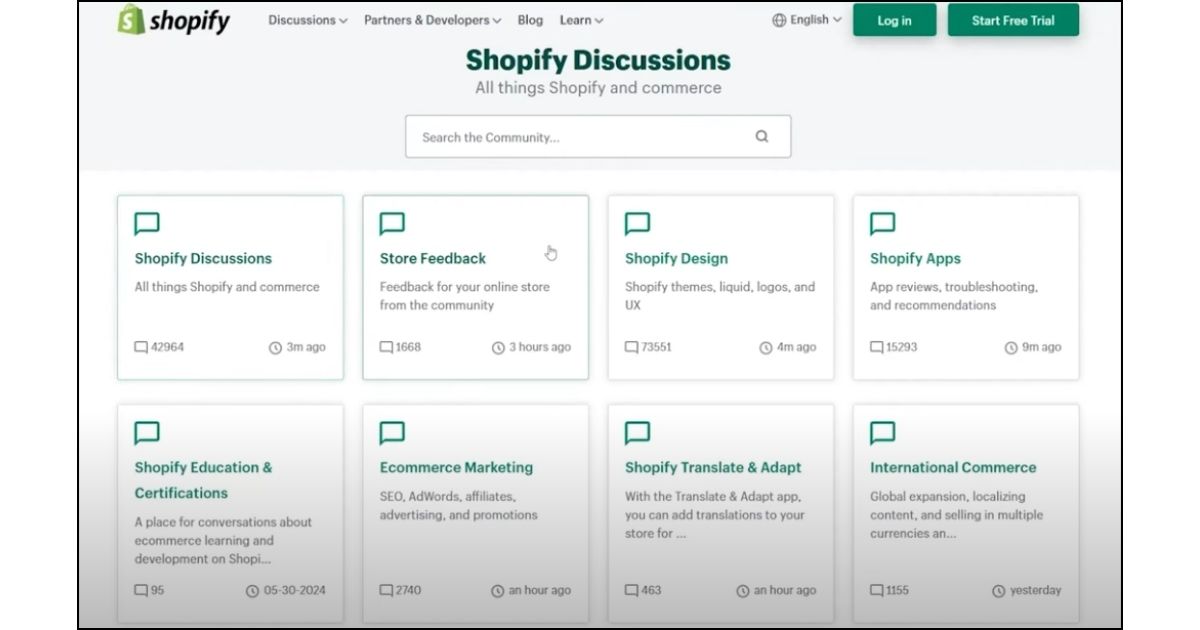
Starting a Shopify store can be an exciting journey. With the proper preparation and dedication, you can build a successful online business brand like Allbirds and Gymshark.
Looking at its revenue chart for the Past 7 years and 2024 first quarter that ends on 31 March 2024, it is continuously increasing.

ALSO READ THIS: Can I have Multiple Shopify Stores Under One Account?
How to Start a Shopify Store?
Starting a Shopify store is easy, even if you are new to e-commerce. Here is how you can begin setting up your store:
Step 1: Sign Up for Shopify Store
Start by visiting the Shopify website. Look for the option to sign up for a free trial. Enter your email address, create a password, and choose a name for your store. The trial period lets you explore ‘how to use Shopify’ without any commitment.

Step 2: Choose a Payment Plan
Once your trial is over, you will need to select a payment plan. Shopify has different plans to fit various business needs:
- Basic Shopify: $29 per month
- Shopify: $79 per month
- Advanced Shopify: $299 per month
Each plan has different features, so pick the one that matches your business needs and goals.
ALSO READ THIS: Top 12 Best Accounting Software For Shopify Complete Guide
Step 3: Set Up Your Shopify Domain
To make your store look professional, you will want to have your unique web address, known as a custom domain. You have the option to buy a domain directly from Shopify or link one you already have.
- Buy a Domain: Go to “Online Store” > “Domains” > “Buy a new domain.” Choose a domain name you like, check if it’s available, and then follow the steps to buy it.
- Connect Existing Domain: If you already have a domain name, go to “Online Store,” then “Domains,” and select “Connect existing domain.” Follow the instructions provided to link your domain to your Shopify store.
Step 4: Set Up Your Shopify Store
After signing up, you will enter the Shopify admin dashboard. Here is where you will manage every aspect of your store.
- Add Products: Go to the “Products” section and click “Add product.” Here are the essential steps: enter the product name, write a description, set the price, and upload images.
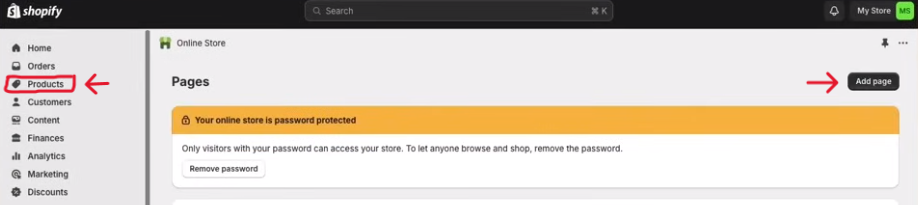
- Customize Themes: Shopify offers a range of themes for your store, available in both free and paid versions. Go to “Online Store” > “Themes” to select a design that suits your brand. Click “Customize” to adjust the layout, colors, and fonts.
- Set Up Payments: To accept payments, go to “Settings” > “Payments.” Choose Shopify Payments for an easy setup, or select other payment gateways like PayPal.
Step 5: Organize Your Shopify Store
- Create Pages: Include essential pages such as “About Us,” “Contact,” “Terms and Conditions or Policy” and “FAQ.” Navigate to “Online Store” > “Pages” to generate new pages.
- Navigation: Make sure your store is simple for customers to use. Go to “Online Store” > “Navigation” to create menus and organize links to your products and pages.
ALSO READ THIS: How to Set up Zoho Shopify Integration?
Step 6: Configure Shopify Shipping Settings
Set up shipping options by going to “Settings”> “Shipping and Delivery.” Here, you can define shipping zones, rates, and methods. Shopify integrates with major carriers to simplify this process.
Step 7: Launch Your Shopify Store
Before you launch your store, take a look to make sure everything looks good and works properly. When you are ready, remove the password protection from your store by going to “Online Store”> “Preferences” and unchecking “Enable password.”
Step 8: Promote Your Shopify Store
Here’s how you can effectively promote your store using Shopify’s marketing tools:
- SEO: Optimize your product descriptions and pages for search engines.
- Email Marketing: Gather email addresses and send out newsletters.
- Social Media: Link your store with social media platforms to expand your customer reach.
Step 9: Monitor and Grow Your Business
Once your store is live, use Shopify’s analytics tools to track sales and customer behavior. This data helps you make informed decisions to grow your business.
By following these steps, you can successfully start a Shopify store and begin selling your products online. Whether you’re planning to start a dropshipping business, sell handmade items, or offer services, Shopify provides all the tools you need to build and grow your online presence.
ALSO READ THIS: What is the Biggest Advantage of Electronic Bookkeeping?
What Can You Sell on Shopify?
Shopify offers immense flexibility for selling a wide range of products, catering to different business models and customer needs. Here’s a detailed look at what you can sell on Shopify:
1. What Shopify Allows to Sell
- Physical Goods: Shopify supports the sale of a wide range of physical products, including apparel, accessories, electronics, and home goods. Sellers can manage inventory, handle product variants, and fulfill orders directly through the platform.
- Digital Downloads: You can sell digital products like e-books, music, software, and artwork on Shopify. Customers can purchase and download these items instantly after payment, making it convenient for both sellers and buyers.
- Services: Shopify allows the sale of services such as consulting, graphic design, and online courses. Sellers can customize their store to showcase service offerings, accept bookings, and manage client appointments effectively.
- Subscriptions: Create subscription-based products where customers are billed periodically (weekly, monthly, annually) for ongoing access to goods or services. Shopify provides tools to manage subscription lifecycles and automate billing processes.
ALSO READ THIS: How to Set up Shopify Xero Integration?
2. What Shopify Does Not Allow to Sell

- Prohibited Items: Shopify prohibits the sale of illegal products, regulated goods (e.g., tobacco, firearms), and items that violate Shopify’s acceptable use policy. Sellers must review Shopify’s terms of service to ensure compliance and avoid penalties.
- Restricted Industries: Certain industries like pharmaceuticals, gambling, and adult content have specific regulations or restrictions on Shopify. Sellers must adhere to these guidelines to maintain their Shopify account and avoid suspension.
How Does Shopify Pay You?
1. Shopify Payment
Running an online store on Shopify involves knowing how payments work to ensure smooth transactions and financial security. Here’s an overview:
- Shopify Payments effortlessly integrates with your Shopify store. You can activate it directly from your Shopify admin dashboard during store setup.
- It supports major credit and debit cards like Visa, Mastercard, American Express, and Discover. Additionally, customers can pay using Apple Pay and Google Pay, which adds convenience.
- Shopify Payments doesn’t charge additional transaction fees beyond your regular Shopify subscription costs and can lead to significant savings compared to using third-party payment processors that usually charge transaction fees.
- When you make sales through Shopify Payments, funds are automatically deposited into your designated bank account within 2-5 business days, depending on your location and banking setup.
- Shopify Payments allows you to sell globally by supporting multiple currencies. This feature helps in avoiding currency conversion fees and simplifies international transactions.
ALSO READ THIS: Does Shopify Integrate With Quickbooks & How
2. Other Payment Gateways
- Shopify also supports integration with more than 100 third-party payment gateways. These are commonly used choices, such as PayPal, Stripe, and Amazon Pay.
- Third-party gateways offer flexibility in payment methods and are chosen based on regional availability and specific business needs.
- Unlike Shopify Payments, third-party payment gateways may charge transaction fees per transaction or a percentage of the sale amount. It’s crucial to compare costs and terms to optimize profitability.
3. Security and Fraud Protection
- Shopify prioritizes security with industry-standard encryption protocols (SSL) that safeguard customer payment information during transactions, ensure data confidentiality, and build trust between your store and customers.
- Built-in fraud analysis tools automatically screen orders for potential fraudulent activity. These tools help reduce risks associated with fraudulent transactions, safeguarding your business and customers from financial losses.
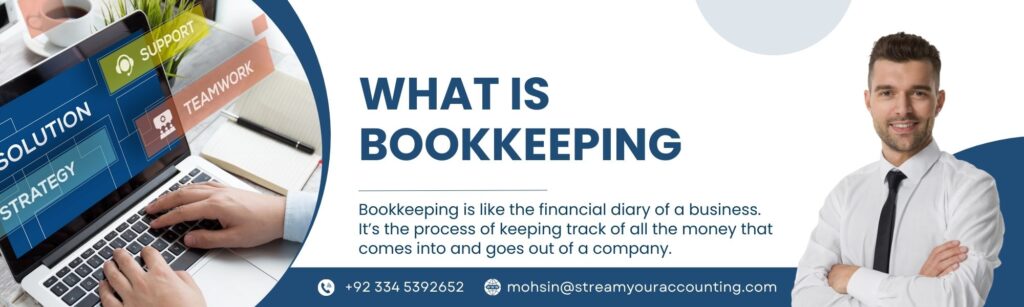
ALSO READ THIS: How to Make Business Grow By Outsourcing Bookkeeping
Pros and Cons of Using Shopify
When considering Shopify as your e-commerce platform, consider both its advantages and drawbacks to make an informed choice.
| Pros | Cons |
| Shopify’s intuitive interface simplifies store setup and management, perfect for beginners. You can customize your store easily using the drag-and-drop editor, creating a professional look without coding skills. | Except with Shopify Payments, transaction fees apply per sale, impacting your profitability, especially with high-volume sales. |
| With 150+ themes and a robust editor, Shopify offers deep customization. Tailor your store’s appearance to match your brand, ensuring a unique shopping experience for customers. | Shopify’s blogging tools are basic compared to platforms like WordPress, which may limit your content marketing and SEO efforts. |
| Shopify provides 24/7 support via live chat, phone, and email. Whether it’s technical queries or setup assistance, their support team is responsive and helpful. | While Shopify covers most e-commerce needs, advanced features often require third-party apps. While these apps extend functionality, they can increase costs and complexity. |
| From startups to large enterprises, Shopify scales effortlessly. It handles high traffic and complex operations, ensuring your store performs reliably as it grows. |

Tips for Success on Shopify
Here are essential tips to help you maximize your Shopify store’s potential and achieve success:
- Perform thorough keyword research using tools such as Google Keyword Planner, SEMrush, or AHrefs to find appropriate keywords for your products.
- Incorporate these keywords naturally into product descriptions, titles, meta tags, and URLs to enhance your search engine rankings.
- Ensure each product page is optimized with high-quality images, detailed descriptions, customer reviews, and SEO-friendly URLs and meta descriptions.
- Grow your email list by offering rewards like discounts or free resources to encourage visitors to subscribe.
- Utilize Shopify’s built-in email marketing tools or integrate with platforms like Mailchimp or Klaviyo to create personalized campaigns and automate workflows.
- Segment your email list based on customer behavior, preferences, and purchase history to send targeted emails with product recommendations and exclusive offers.
- Establish business profiles on major social media platforms such as Facebook, Instagram, Twitter, and Pinterest.
- Utilize Shopify’s integration with social media channels to sync products, promote sales, and engage directly with followers from your Shopify dashboard.
- Launch paid advertising campaigns on social media using compelling visuals, customer testimonials, and effective CTAs to drive traffic and conversions.
- Offer multiple channels for customer support, including live chat, email, and phone support, to provide timely assistance and resolve issues.
- Encourage satisfied customers to leave reviews on your Shopify store to build trust and credibility among potential buyers.
- Respond promptly to inquiries and maintain a positive reputation for excellent customer service to enhance the shopping experience.
- Utilize Shopify’s built-in analytics tools to track key performance indicators such as sales performance, traffic sources, conversion rates, and customer behavior.
- Analyze data regularly to identify top-selling products, popular traffic channels, and areas for improvement in your marketing strategies.
- Make data-driven decisions to optimize marketing tactics, adjust product promotions, and refine pricing strategies based on performance insights.
- Study success stories of Shopify entrepreneurs who have achieved significant growth and profitability.
- Learn from their strategies, challenges, and innovative approaches to apply similar principles to your own Shopify business and adapt them to your unique business goals and circumstances.
ALSO READ THIS: What is The Importance of Bookkeeping For Startups?
Final Thoughts
In this step-by-step guide on “What is Shopify and How Does it Work?” we understand that Shopify is an all-in-one e-commerce platform that simplifies the process of setting up and managing online stores. Founded in 2006, Shopify offers user-friendly tools designed to help businesses create professional storefronts without needing technical expertise. Whether you’re selling physical goods like apparel and electronics or digital downloads such as e-books and software, Shopify supports a wide range of products. It integrates features like Shopify Payments for secure transactions and provides a robust app ecosystem to enhance store functionality. Whether you’re starting a new business or expanding online operations, Shopify equips you with the tools and scalability needed to succeed in e-commerce.
FAQs (Frequently Asked Questions)
What is Shopify Shop?
Is Shopify Safe?
Do You Have to Pay For Shopify?
Does Shopify Take a Percentage of Sales?
RECOMMENDED: Bookkeeper Adelaide Services at SYA



