Understanding Shopify and Xero Integration
Integrating Shopify with Xero is a smart move for eCommerce businesses looking to simplify their operations. By connecting these two platforms, you can sync your data easily, ensuring that all your Shopify transactions are transferred to your Xero account without manual input.
Shopify Xero integration helps you keep track of Shopify payments sales and fees efficiently, and it handles sales tax automatically. It’s a great way to manage your Shopify sales and get a clear daily summary of your business activities. Plus, with features like gift card management and access to the Xero app store, you can further enhance your financial management.
Start with a free trial to see how integrating Shopify and Xero can make running your eCommerce business smoother and more accurate.
Importance of Shopify Xero Integration for eCommerce Businesses
For eCommerce businesses, the Xero and Shopify integration offers several compelling benefits:
- Integrating Shopify with Xero automates the transfer of sales data, tax invoices, and fees, reducing manual entry and errors. This ensures your financial records, including GST, are always up-to-date.
- With real-time synchronization, you gain instant access to accurate financial insights, helping you track sales, manage expenses, and make informed decisions. The integration also streamlines inventory management, synchronizing stock levels between both platforms to avoid overselling or stockouts.
- Additionally, tax compliance becomes easier with automated calculations, and by reducing repetitive tasks, you save time and lower operational costs, allowing you to focus on business growth.
Shopify Xero integration is not just about connecting two platforms; it’s about creating a unified system that improves your business’s overall efficiency and effectiveness.
This comprehensive guide will walk you through the steps to achieve this integration, highlight the benefits, and provide best practices to maximize its potential. Our goal is to provide valuable content that not only helps you understand the Shopify and Xero integration but also engages you in reaching out for further assistance.

Key Features of Xero
- Invoicing and Payments: Create and send professional invoices, set up automated reminders, and accept payments online, making it easier to get paid faster.
- Expense Tracking: Monitor and manage expenses effortlessly. Capture receipts and categorize expenses on the go using the Xero mobile app.
- Payroll Management: Streamline the process of paying your employees, ensuring they receive accurate and timely payments, including automatic tax calculations.
- Bank Reconciliation: Linking your bank accounts to Xero allows for the automatic matching of transactions, which saves time and minimizes mistakes.
- Financial Reporting: Generate detailed financial reports, such as profit and loss statements, balance sheets, and cash flow reports. These reports provide valuable insights into how your business is performing.
- Tax Compliance: Ensure that you follow tax regulations, including GST, by using precise tax calculations and reporting tools.
Xero’s powerful features enable businesses to manage their finances efficiently, providing a solid foundation for growth and success.
Utilizing these benefits can significantly enhance your business operations and financial management. Now, let’s dive into a step-by-step guide on seamlessly integrating Shopify with Xero, ensuring you can fully capitalize on these advantages and streamline your eCommerce processes.
ALSO READ THIS: How to Choose the Right Accounting Software For Your Business
Step-by-Step Guide to Shopify Xero Integration
Step 1: Before Shopify Xero integration, ensure you have active accounts on both platforms. If you don’t have an account, you can sign up for Shopify and Xero through their respective websites.
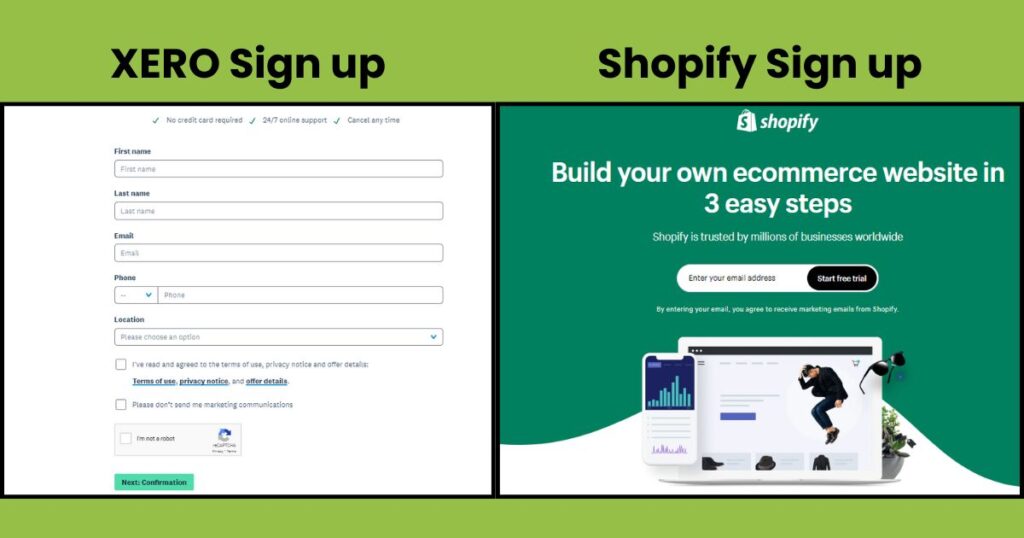
Step 2: To connect Shopify to Xero, follow these steps:
- Go to the Shopify App Store and search for the Xero app. Click ‘Add App’ and then ‘Install App.’
- Select the payment plan that best suits your business needs.
- Review and accept the terms and conditions for the integration.
- A new popup will appear, prompting you to log in to your Xero account. Select the company you want to link to Shopify and click ‘Allow Access.’
- In Shopify, choose the Xero accounts you want to connect with, such as sales, expenses, and bank accounts.
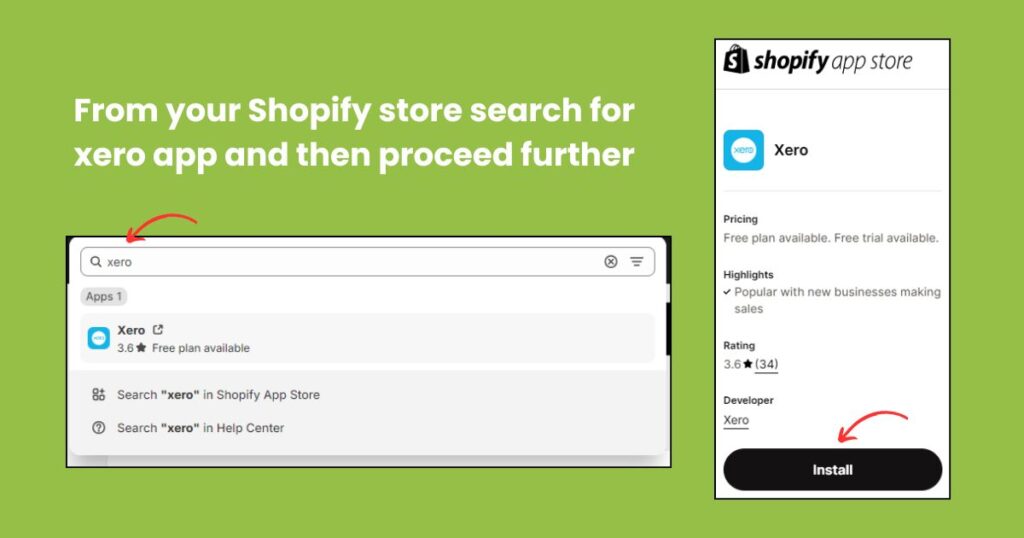
Step 3: Set up your Shopify tax invoice settings to align with Xero. Ensure that your tax rates and GST settings are correctly configured to avoid discrepancies.
Step 4: Enable inventory synchronization between Shopify and Xero to keep your stock levels updated. This step is crucial for accurate inventory management and preventing stockouts or overselling.
Step 5: In Xero, configure your inventory management settings. Ensure that your products and stock levels in Xero match those in Shopify. This setup will streamline your inventory processes and improve efficiency.
Step 6: Ensure that your Shopify store is linked to Xero for automatic data transfer. This connection will synchronize your sales data, tax invoices, and expenses between the two platforms.
Step 7: Configure your Shopify settings to include fees and GST accurately. Ensure that these charges are correctly recorded in Xero for accurate financial reporting and compliance.
Step 8: Consider using Parex’s Xero Bridge for enhanced integration capabilities. This tool offers additional features and customization options to streamline your operations further and improve data accuracy.
As you work through the Shopify Xero integration process, you may encounter some common challenges that need addressing. Understanding potential issues and having strategies to overcome them is crucial for a smooth integration experience. Let’s explore these common challenges and practical solutions to ensure your integration process is as seamless as possible.

Common Challenges and How to Overcome Them
1. What Does Reconciliation Mean?
| Challenges | Solution |
| Reconciliation discrepancies between Shopify and Xero can occur due to data mismatches. | Regularly reconcile your accounts and ensure that your Shopify sales data matches the records in Xero. Use automated reconciliation tools to streamline the process. |
2. Handling Refunds
| Challenges | Solution |
| Managing refunds accurately between Shopify and Xero can be complex. | Ensure that refunds processed in Shopify are correctly reflected in Xero as credit notes. Regularly review and reconcile refunds to maintain accurate financial records. |
3. Tax Settings
| Challenges | Solution |
| Incorrect tax settings can lead to compliance issues and inaccurate financial reporting. | Regularly review and update your tax settings in both Shopify and Xero. Ensure that GST and other tax rates are correctly configured and applied to transactions. |

Best Ways to Integrate Shopify and Xero
- Keep both Shopify and Xero up-to-date with the latest versions and features. Regular updates ensure compatibility and access to new functionalities that can enhance your integration.
- Utilize automation tools to handle routine tasks such as invoicing, expense tracking, and reconciliation. Automation reduces manual effort and improves efficiency.
- Regularly monitor financial reports generated by Xero. Analyze sales data, expenses, and cash flow to gain insights into your business performance and identify areas for improvement.
- Ensure compliance with tax regulations by regularly reviewing and updating your tax settings. Accurate tax calculations and reporting are crucial for avoiding penalties and maintaining financial health.
ALSO READ THIS: Super Due Dates 2024-25
Final Thoughts
Shopify Xero integration is a powerful way to simplify your eCommerce operations, improve accuracy, and gain valuable insights into your business performance. By following this comprehensive guide, you can seamlessly connect Shopify to Xero, ensuring your sales, inventory, and financial data are always synchronized and up-to-date.
Whether you are managing Shopify tax invoices, reconciling transactions, or handling inventory, this integration simplifies your processes and allows you to focus on growing your business. The combined strengths of Shopify’s eCommerce capabilities and Xero’s accounting expertise create a strong solution for managing your online store’s financial health efficiently.
If you have any questions or need further assistance, feel free to contact us. Our team of specialist eCommerce accountants is here to help you every step of the way, ensuring that your Shopify Xero integration is smooth and successful.
ALSO READ THIS: Understanding Shopify Cost of Goods Sold (COGS): Importance, Calculation, and Integration


