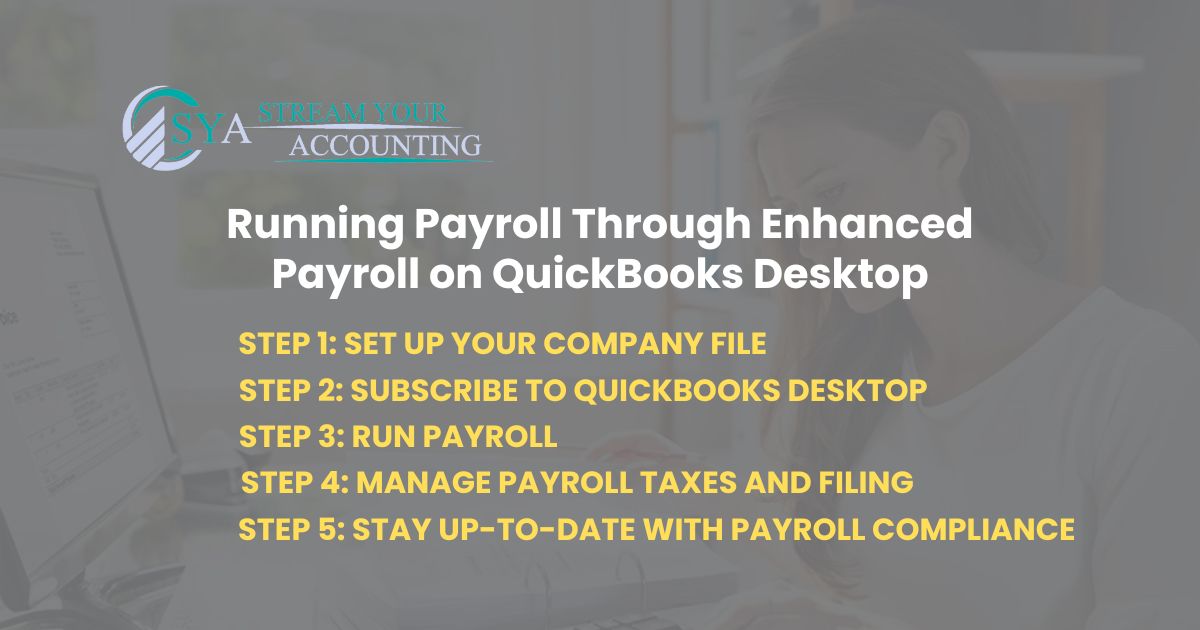Running Payroll Through The Enhanced Payroll on The Desktop Product
Managing payroll can be a complex task for small and medium-sized business owners, but Enhanced payroll on QuickBooks Desktop simplifies the process by offering a comprehensive solution. This payroll service enables you to handle everything from setting up your company file to automating tax payments and ensuring accurate tax filing. With features designed to manage federal and state payroll requirements, QuickBooks helps businesses stay compliant while reducing manual errors. The enhanced payroll service offers flexibility, making it suitable for companies operating in multiple states and allowing them to keep on top of ever-changing payroll regulations.
In just 30 days, you can experience improved efficiency in running payroll, saving valuable time while maintaining accuracy. For those transitioning from QuickBooks Online Payroll, the desktop product provides a more hands-on approach, giving you greater control over your data. With an active payroll subscription, payroll users benefit from automatic tax calculations, electronic payments, and timely filings. Whether using the basic desktop version or the more advanced QuickBooks Enterprise, QuickBooks ensures your business runs payroll smoothly and complies with tax regulations.

What is Enhanced Payroll on QuickBooks Desktop?
QuickBooks Desktop Enhanced Payroll is an easy-to-use payroll service designed for businesses that want complete control over their payroll processes. Whether you are managing federal and state payroll, calculating payroll taxes, or filing tax forms, this service streamlines every step. It’s beneficial for businesses that prefer using the desktop version of QuickBooks rather than transitioning to QuickBooks Online Payroll.
1. Steps to Run Payroll with QuickBooks Desktop Enhanced Payroll
Running payroll through the enhanced payroll on the desktop product is a straightforward process that helps businesses stay organized and compliant with payroll regulations. Whether you are a small business owner or manage a medium-sized company, following these steps ensures your payroll runs smoothly, avoiding costly mistakes.
Step 1. Set Up Your Company File
Before you begin running payroll through the enhanced payroll on the desktop product, setting up your company file in QuickBooks is essential. The company file is the core of your payroll system, storing important employee details such as salary information, tax deductions, benefits, and more. Ensuring all fields are filled out accurately will prevent errors when you eventually run payroll. Make sure to enter details like employee names, addresses, social security numbers, and withholding allowances carefully. Accuracy at this stage helps you avoid common mistakes and ensures your payroll process is smooth.
Visit: Bookkeeping Services Virginia
Step 2. Subscribe to QuickBooks Desktop Enhanced Payroll
To start running payroll through the enhanced payroll on the desktop product, you will need an active payroll subscription. QuickBooks provides a 30-day trial at no cost, allowing you to explore its features and get familiar with the system before making a commitment. After subscribing, QuickBooks will automatically update payroll tax tables to ensure your calculations are accurate for federal and state payroll requirements. With an active subscription, you won’t have to worry about manually updating tax rates, which saves time and keeps you compliant with the latest regulations.
Step 3. Run Payroll
Once your company file is set up and your payroll subscription is active, you can start running payroll. The process is simple:
- Input your employee’s hours worked.
- Make any necessary adjustments for overtime, bonuses, or deductions.
- Hit the “Run Payroll” button.
QuickBooks Desktop Enhanced Payroll will automatically calculate payroll taxes and update your federal and state payroll records. Running payroll through the enhanced payroll on the desktop product ensures that your employees are paid accurately and on time while ensuring tax obligations are met.
VISIT: Bookkeeping Services North Carolina
Step 4. Manage Payroll Taxes and Filing
One of the most significant advantages of running payroll through the enhanced payroll on the desktop product is how it handles payroll taxes. The system handles tax calculations automatically, so you don’t have to worry about doing them by hand. You can make tax payments directly through QuickBooks, and it even allows you to submit tax forms electronically. This automated system ensures that your tax filing is always accurate and timely, reducing the risk of penalties due to missed or incorrect filings. Whether you’re using QuickBooks Enterprise or another version of QuickBooks, this step is seamless.
Step 5. Stay Up-to-Date with Payroll Compliance
Payroll compliance is critical to managing any business, and QuickBooks makes it easy to stay on top of the latest regulations. When you run payroll through the enhanced payroll on the desktop product, the system continuously updates any changes in federal and state payroll laws. It means you won’t have to manually track changes that could affect your business. The payroll service handles all the required adjustments automatically, allowing you to concentrate on managing your business without stressing over compliance. This level of automation is particularly beneficial for payroll users who need to stay compliant without dedicating extra time or resources to understanding complex tax laws.

As you optimize your payroll with QuickBooks Desktop Enhanced Payroll, it’s worth considering how it compares to QuickBooks Online Payroll. Each option has unique benefits, so let’s delve into how the desktop version stacks up against the online version, especially regarding control and flexibility.
2. Why Choose QuickBooks Desktop Over QuickBooks Online Payroll?
Companies should evaluate their unique requirements when choosing between QuickBooks Desktop Enhanced Payroll and QuickBooks Online Payroll. While the online payroll service offers flexibility by providing cloud-based access, the desktop version offers more control over your company files and data. With QuickBooks Desktop, everything is stored locally on your computer, allowing you to manage sensitive payroll information directly. Quickbooks Desktop is especially beneficial for businesses that prioritize data security and control access without relying on the internet.
Additionally, the desktop product allows you to handle all aspects of payroll, from setting up employees to running payroll, calculating payroll taxes, and making tax payments—all from your local machine. QuickBooks Desktop is perfect for those who want direct, hands-on management of their payroll. By subscribing to the payroll service, you’ll get automatic tax table updates, making tax filing simple and efficient. Whether using QuickBooks Enterprise or another version of QuickBooks, the payroll subscription ensures your system stays up-to-date, helping you manage payroll precisely.
If you are managing payroll with QuickBooks Desktop and wondering how to scale your operations as your business grows, consider the added benefits of QuickBooks Enterprise. This advanced version provides enhanced tools for payroll and comprehensive inventory, invoicing, and reporting needs. Let’s explore how QuickBooks Enterprise can further streamline your payroll processes and support your expanding business.
ALSO READ THIS: How to Fix Payroll With AI? Payroll Automation
3. Role of QuickBooks Enterprise in Payroll
QuickBooks Enterprise provides an advanced solution beyond essential payroll management for growing businesses and larger companies. This version of QuickBooks is designed to handle more complex needs, offering powerful tools that integrate seamlessly with QuickBooks Desktop Enhanced Payroll. If your business requires more than just managing payroll—such as advanced inventory tracking, detailed invoicing, and comprehensive reporting—QuickBooks Enterprise might be the perfect fit.
QuickBooks Enterprise is tailored for businesses with more extensive payroll requirements. It supports a higher number of employees and provides features that simplify managing more extensive payroll operations. With this software, you can efficiently handle complex payroll scenarios, including multiple pay rates, custom deductions, and comprehensive reporting needs. The integration with QuickBooks Desktop Enhanced Payroll means you can run payroll smoothly while leveraging Enterprise’s advanced tools for managing other business functions.
Additionally, QuickBooks Enterprise offers enhanced security features, scalability, and support, making it ideal for businesses that anticipate growth and need a reliable system to keep pace. By combining QuickBooks Enterprise with QuickBooks Desktop Enhanced Payroll, you gain a comprehensive solution supporting current operations and future expansion, ensuring your payroll process remains efficient and accurate as your business evolves.

Final Thoughts
Managing payroll can be straightforward and hassle-free. With Enhanced Payroll on Quickbooks Desktop, you can handle everything from payroll taxes and tax filing to employee payments in just a few clicks. By keeping your payroll subscription up to date and using the latest version of QuickBooks, you ensure that your business stays compliant with all tax laws and avoids costly errors.