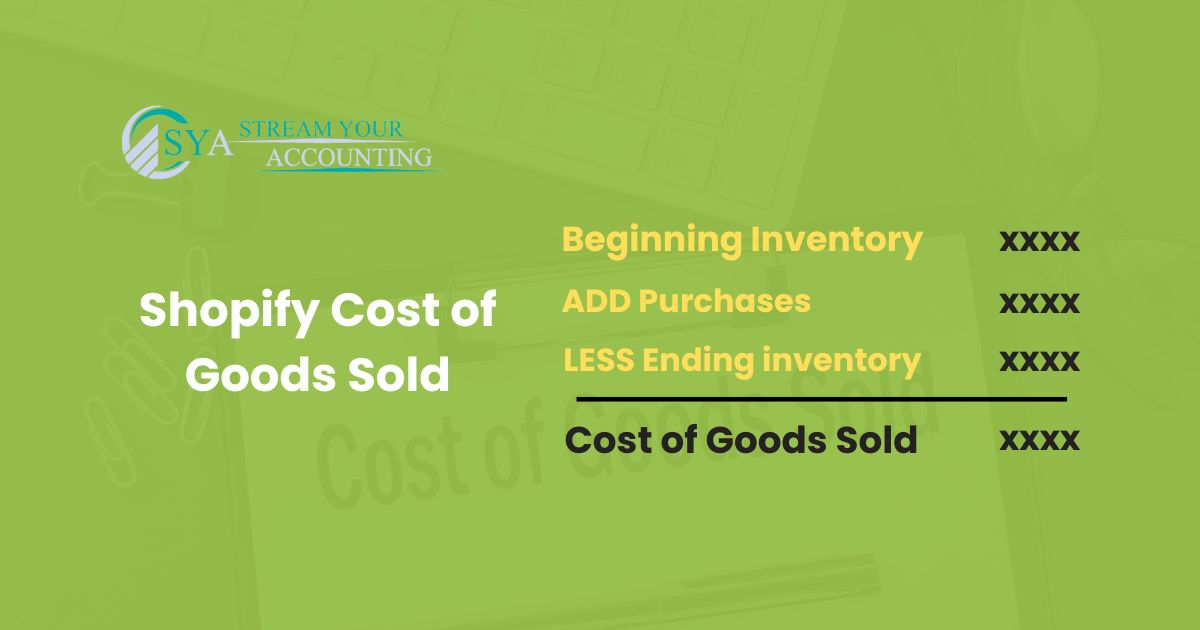Introduction
Shopify has established itself as a powerhouse in the e-commerce industry, revolutionizing how businesses of all sizes reach their customers online. To truly understand the factors behind Shopify’s rapid growth, it’s essential to delve into its financial performance. One of the key metrics that provides insight into Shopify’s operational health is its “Cost of Goods Sold” (COGS). Analyzing this metric allows us to see how Shopify has managed its production and sales costs over the years, reflecting its business efficiency and scalability.
Before going into depth, we will overview the growth of the platform over the last decade.
Shopify Cost of Goods Sold Financial Data
Examining Shopify’s COGS from 2013 to 2024 paints a clear picture of the company’s growth trajectory. In 2013, Shopify’s COGS was relatively low, standing at just $14 million. However, as Shopify expanded its services and scaled its operations, these costs surged. By 2023, Shopify’s COGS had reached $3.545 billion, marking a significant increase over the decade. This upward trend continued into 2024, with the COGS for the quarter ending March 31, 2024, standing at $904 million, a 14.29% increase year-over-year.
The year-over-year growth in COGS not only highlights the increasing expenses but also mirrors Shopify’s broader growth strategy. According to Yahoo Finance, Shopify’s COGS has consistently risen over the years, reflecting the company’s expansion and increased sales volume. This trend highlights the importance of understanding and managing COGS, as it directly impacts your business’s financial health. Now look at why COGS are important for Shopify business owners
A. Why COGS is Important for Shopify Store Owners?
For Shopify store owners, knowing and managing COGS is essential for several reasons:
- Profit Insight: Knowing COGS helps you see how much profit you make after covering production costs. Without this, you might miscalculate your profits.
- Pricing: Understanding COGS lets you set prices that cover costs and ensure profit. High COGS might mean you need to adjust your prices or cut costs.
- Cost Management: Tracking COGS helps you find ways to cut unnecessary expenses and improve your profit margins.
- Budgeting: Accurate COGS data is crucial for budgeting and planning. It helps you forecast future expenses and make smart financial decisions.
- Business Decisions: Managing COGS supports better decisions about expanding or changing your business strategy.
- Financial Health: Regularly checking COGS keeps your business financially stable and helps avoid surprise costs.
Have you ever wondered why your Shopify store isn’t as profitable as you expected? One common issue is miscalculating COGS. Many store owners struggle to track and manage their COGS effectively, leading to unexpected expenses and reduced profits.
For example: Consider a Shopify store that sells handmade jewelry. If the store owner knows that each piece costs $20 to make (COGS) and sells it for $50, they make a gross profit of $30 per piece. If they don’t track or manage COGS, they might not realize that rising material costs are shrinking their profit margins.
ALSO READ THIS: Can I Have Multiple Shopify Stores Under One Account?
B. How to Calculate Shopify Cost of Goods Sold?
1. Basic Calculation: Understanding the Formula
Cost of Goods Sold (COGS) is a key metric that helps Shopify store owners determine how much it costs to produce and sell their products. The basic formula for calculating COGS is:
COGS = Beginning Inventory + Inventory Purchases – Ending Inventory
Here’s a breakdown of each component:
- Beginning Inventory: This is the value of the Inventory you had at the start of the period. If you are calculating COGS for a specific month, it would be the inventory value from the end of the previous month.
- Inventory Purchases: This covers all the expenses for raw materials and products you bought within the period. Material and products might consist of items like raw materials for manufacturing or wholesale purchases from suppliers.
- Ending Inventory: This refers to the value of the products you still have in stock at the end of the accounting period. Any unsold products or materials remaining should be deducted from the total.
2. Detailed Steps to Calculate COGS
Step 1. Determine Beginning Inventory
Look at your records to determine the value of your inventory at the beginning of the period. Beginning Inventory might be available in your Shopify admin or accounting software.
Step 2. Add Inventory Purchases
Calculate the total cost of raw materials and products bought during the period, including any shipping or handling fees, if applicable.
Step 3. Calculate Ending Inventory
Counting and valuing your unsold Inventory at the end of the period can be done manually or through inventory management software integrated with Shopify.
Step 4. Apply the Formula
Insert these values into the formula: COGS = Beginning Inventory + Inventory Purchases – Ending Inventory.
Step 5. Review and Adjust
Ensure all costs are accounted for and that the ending Inventory is accurately valued. Adjust for any discrepancies or additional costs.

3. Inventory Purchases and Product Costs
When calculating COGS, include all expenses related to acquiring and producing your products, covering:
- Raw Materials: Costs of materials used in manufacturing products.
- Product Costs: Any costs associated with buying products that are resold in your store.
4. Ending Inventory: Handling Unsold Products
Accurate valuation of ending Inventory is crucial and involves,
- Physical Counts: Regularly count Inventory to ensure accuracy.
- Inventory Valuation: Stick to a standard method for valuing your stock, like FIFO (First In, First Out) or LIFO (Last In, First Out). For more details about these methods read Cost of Goods Sold Journal Entry.
Get Your Free Template: To make calculating your COGS easier, we have created a free, downloadable template. This tool will help you track inventory purchases, manage product costs, and calculate COGS accurately. Click below to download and simplify your financial management!
C. How to Integrate COGS in Shopify?
Integrating Cost of Goods Sold (COGS) with Shopify helps you track and manage your expenses accurately. Here’s an easy guide to help you get started:
1. Use Shopify Admin Tools
Step 1. Track Inventory
- Log into your Shopify store’s admin dashboard.
- Go to the Products Section: Select ‘Products’ from the menu on the left side.
- View Inventory: Select Inventory to see your current stock levels. Adjust your inventory counts whenever you get new stock or make sales.
Step 2. Record Inventory Purchases
- Go to Orders: In the admin panel, click on Orders.
- Add Purchases: Enter details about new stock or raw materials you’ve bought, keep your inventory records up to date, and reflect your COGS accurately.
Step 3. Generate Reports
- Access Analytics: Click on Analytics in the left-hand menu.
- Select Reports: Choose Reports to view various financial summaries. Look for reports related to sales, Inventory, and costs to understand your COGS better.
2. Integrate Shopify with Accounting Software
Step 1. Choose Accounting Software
- Pick Software: Decide which accounting software you want to use, such as QuickBooks, Xero, or MYOB. Make sure it works seamlessly with Shopify integration.
Step 2. Install Integration Apps
- Access the Shopify App Store: Open the Shopify App Store through your admin dashboard.
- Search for Integration Apps: Look for apps like QuickBooks Online by Intuit or Xero Integration.
- Add the App: Simply follow the provided steps to integrate the app with your Shopify store.
DO YOU KNOW: How to Set up Shopify Xero Integration?
Step 3. Connect Your Accounts
- Verify your connection: Launch the app you installed and follow the instructions to connect your Shopify store with your accounting software.
- Set Up Data Syncing: Choose what data you want to sync, such as sales, purchases, and inventory levels, ensuring that COGS information flows correctly between Shopify and your accounting software.
Step 4. Configure Settings
- Adjust Preferences: Set up your preferences for how you want data to be handled, including choosing cost categories and scheduling automatic updates.
Step 5. Review and Monitor
- Check Data Regularly: Periodically review the data to make sure everything is syncing correctly. Look for discrepancies and correct them promptly.
By using Shopify’s tools and integrating with your accounting software, you’ll gain a clear view of your COGS, making it simpler to manage expenses and improve your business’s profitability.
ALSO READ THIS: Does Shopify Integrate With Quickbooks & How
D. Best Practices for Managing COGS
Effectively managing the Cost of Goods Sold (COGS) is key to maintaining profitability in your Shopify store. Here are some practical tips to help you stay on top of your COGS:
1. Regular Tracking
Consistently tracking your inventory is essential. Frequent inventory checks, whether weekly, bi-weekly, or monthly, keep your stock levels accurate and ensure that your COGS calculations are based on up-to-date information. Make sure to record every sale and purchase to monitor the flow of products and raw materials, which directly impacts your COGS.
2. Updating Cost Data
Your COGS accuracy depends on the data you input. It’s important to update your cost data regularly whenever you purchase new inventory or raw materials. Cost Data includes recording any additional expenses like shipping or handling fees. Keep an eye on changes in supplier pricing or production costs and adjust your records accordingly to avoid underestimating your COGS.
3. Using Reports
COGS reports offer valuable insights into your business’s profitability by showing how much you spend to produce and sell products. You can create these reports directly in your Shopify admin by navigating to the Analytics section and selecting Reports. Reviewing these reports helps you identify trends in your costs, which can inform decisions about pricing, inventory levels, and future business growth.
Learning from successful Shopify store owners can be particularly useful. Many attribute their success to diligently managing their COGS through regular data updates and detailed reporting. If you have any tips or questions, feel free to share them in the comments. Your experience might help others facing similar challenges!
E. Tools and Resources for Managing COGS
Managing the Cost of Goods Sold (COGS) efficiently requires the right tools. Here are some recommended options that can help you keep track of your inventory, costs, and profitability:
1. Recommended Tools
- QuickBooks Online: This popular accounting software integrates seamlessly with Shopify, helping you track COGS, inventory, and overall financials. It’s known for its user-friendly interface and powerful reporting features, making it ideal for small to medium-sized businesses.
- Xero: Another excellent accounting tool that offers strong integration with Shopify. Xero is particularly favoured for its real-time financial tracking and easy-to-use inventory management. It’s ideal for businesses wanting a clear view of their expenses and earnings.
- Shopify Cost of Goods Sold Apps: Apps like Stocky and Orderhive are designed to work within Shopify, helping you manage inventory and calculate COGS automatically. These tools can save time by automating much of the manual work involved in tracking costs and inventory.
Free Trial Offers
Many of these tools provide free trials, so you can try out their features before deciding to purchase. For instance, QuickBooks Online often provides 70% off for 3 months, and Xero typically offers a 30-day free trial as well. Using these offers and trials can help you find the tool that works best for your business.
2. Choosing the Right Tool
When deciding which tool to use, consider factors like ease of use, integration with Shopify, and the specific features you need. Comparing tools side by side in terms of pricing, features, and customer reviews can help you make an informed decision. If you are unsure, user reviews and expert recommendations can offer valuable insights into each tool’s strengths and weaknesses.

These tools help make managing COGS easier, allowing you to spend more time growing your business. If you have used any of these tools before, let us know your thoughts in the comments section. Your feedback could help other store owners find the perfect solution for their needs!
Final Thoughts
In conclusion, understanding and managing Shopify Cost of Goods Sold (COGS) is vital for the success of your Shopify store. By accurately calculating COGS, regularly tracking inventory, and using the right tools, you can ensure your pricing strategy is effective, your profits are maximized, and your business stays on a solid financial footing. Whether you’re just starting or looking to improve your current operations, managing your COGS effectively will help you make informed decisions and grow your Shopify store with confidence.
FAQs (Frequently Asked Questions)
What is the equation for calculating COGS?
COGS = Beginning Inventory + Purchases – Ending Inventory.
How do I calculate the cost of goods purchased?
Cost of Goods Purchased = Purchases + Shipping/Handling Fees
How can I calculate the cost of goods available for sale?
Cost of Goods Available for Sale = Beginning Inventory + Cost of Goods Purchased
How do I figure out the total cost of merchandise purchased?
Total Cost of Merchandise Purchased = Purchases + Shipping + Additional Fees
What is the method to calculate the cost of goods manufactured?
Cost of Goods Manufactured = Beginning Inventory + Total Manufacturing Costs – Ending Inventory