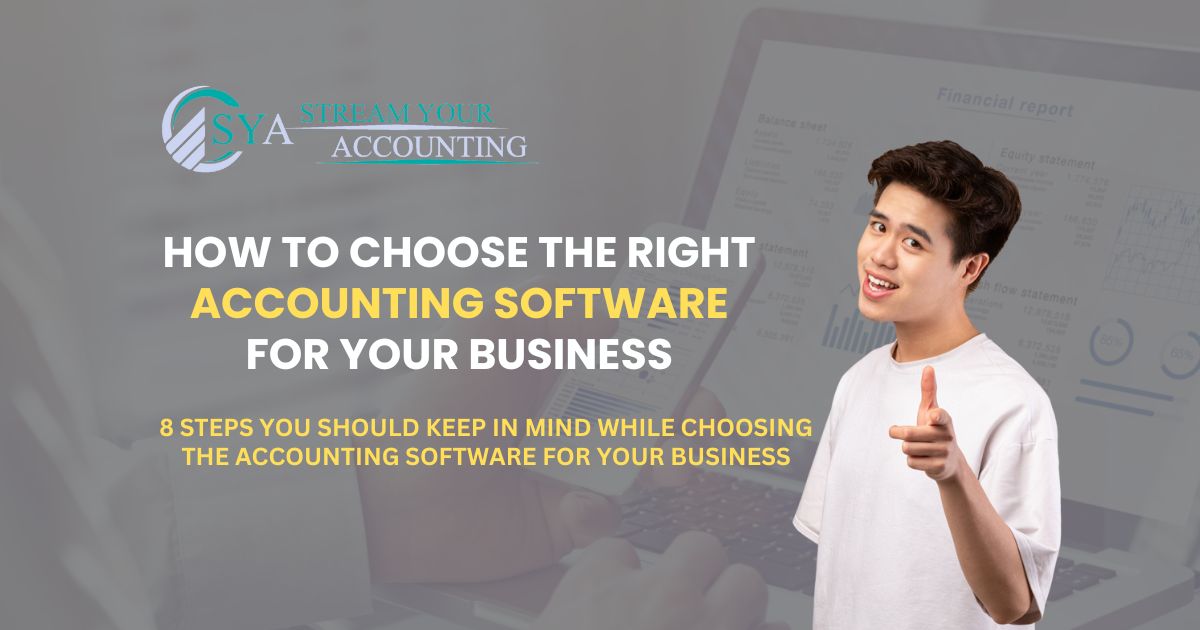Choosing the right accounting software for your business is a critical decision that can significantly impact your company’s efficiency, financial management, and overall success. Whether you are a small business owner or managing a medium-sized business, the software you choose will play a key role in how your business operates. With so many options available, it’s natural to feel devastated. You might be asking yourself:
How do I know which features are essential?
Should I opt for cloud-based or desktop software?
How much should I spend on accounting software?
This guide will help you navigate the process of finding the right accounting software for your business, answering these questions, and more to ensure you make an informed decision that benefits your operations and growth.
How to Choose the Right Accounting Software for Your Business
Step 1: Understanding Your Business Needs
Every business has unique requirements when it comes to accounting, and identifying these needs is the first step in choosing the right software. What works for one company may not work for another, so it’s crucial to evaluate your specific situation.
Are you a small business with straightforward accounting needs, or are you a medium-sized business requiring more complex features like project management and multi-user access? Consider the nature of your operations, the volume of transactions, and any industry-specific requirements.
By clearly understanding your business’s unique needs, you can better identify which accounting software will best support your financial management and overall business goals.
1. Business Size and Complexity
The size and complexity of your business play a crucial role in determining the appropriate accounting software.
A. Small Businesses
Accounting Software for small businesses typically needs straightforward solutions that are both user-friendly and cost-effective. Essential features for small businesses include
- Basic Bookkeeping
- Invoicing
- Tax Preparation
Software options like QuickBooks Online and Wave are designed with simplicity in mind, making them ideal for small business owners who may not have extensive accounting knowledge.
B. Medium-Sized Businesses
Medium-sized businesses, on the other hand, often require more strong features. These businesses may need advanced project management capabilities, the ability to handle multi-user access, and seamless integration with other business systems like CRM and ERP software. For medium-sized businesses, solutions like Xero and Sage offer a wider range of functionalities that can accommodate more complex accounting needs.
ALSO READ THIS: Can I have Multiple Shopify Stores Under One Account?
2. Features and Functionality
When choosing accounting software, it’s essential to consider the specific features and functionalities that will best support your business operations:
A. Payroll Management
Ensure that the software can handle all aspects of payroll management, including tax withholding, leave accruals, and superannuation. Payroll management is important for maintaining compliance and ensuring employees are paid accurately and on time.
B. Inventory Tracking
If your business involves managing inventory, look for software that can track stock levels, work in progress, and order management. Inventory tracking helps in maintaining optimal inventory levels and reducing the risk of stockouts or overstocking.
C. Bank Integration
The software should be capable of managing multiple bank accounts and automating bank feeds. This feature saves time by automatically importing transactions, which can then be categorized and reconciled within the software.
D. Customer Management
Consider software that includes Customer Relationship Management (CRM) capabilities that allow you to keep detailed records of customer transactions, including purchase history and communication logs, which can enhance customer service and improve sales strategies.
E. Multi-Currency Support
For businesses that operate internationally, multi-currency support is required. This feature ensures that you can manage transactions in various currencies, handle exchange rates, and generate accurate financial reports regardless of currency fluctuations.
By carefully evaluating these features and aligning them with your business needs, you can select accounting software that not only meets your current requirements but also supports future growth and complexity.
When selecting the right accounting software for your business, it’s crucial to test its features and see how well it meets your needs. Many software options, including QuickBooks, offer a 30-day free trial, allowing you to explore its functionalities without any commitment. This trial period is an excellent opportunity to evaluate whether QuickBooks aligns with your business requirements and provides the tools you need for efficient accounting. Besides QuickBooks, other software providers offer different trial periods, so you can compare and decide which solution best fits your business before purchasing.
Here, we take a look at some top-quality software and their free trial duration.
- Quickbooks: Offers a 30-day free trial.
- Xero: Offers a 30-day free trial.
- Wave: When you sign up with Wave, your first month with Zoho Books is free because they are partners in the US and Canada. Wave is only Available in the US and Canada.
- Zoho Books: Offers 14-day free trial.
ALSO READ THIS: What is Construction Bookkeeping & Tips For Effective Bookkeeping
Step 2: Budget and Cost Options
To choose the right accounting software for your business, it’s essential to consider your budget and the various cost options available. Here’s a complete look at what to keep in mind:

1. Free Accounting Software
For very small businesses or startups(By the way, if you are a Startup, then read “What is The Importance of Bookkeeping For Startups?” it is very beneficial for startups) with limited budgets, free accounting software can be an excellent starting point. Options like Wave and ZipBooks provide basic functionalities such as
- Invoicing
- Expense tracking
- Financial reporting
These tools are suitable for businesses with straightforward accounting needs and can help you manage your finances without any upfront costs.
2. Paid Software
As your business grows, you might need more advanced features that free software cannot provide. Paid options like QuickBooks, Xero, and Sage offer a range of functionalities tailored to more complex needs, such as
- Advanced Reporting
- Inventory Management
- Payroll Processing
While these options come with a cost, they often provide better value through enhanced features and customer support. When comparing paid software, ensure you assess whether the advanced features justify the expense and align with your business requirements.
3. Subscription vs. One-Time Fee
Accounting software can be priced on a subscription basis (monthly or yearly) or require a one-time payment. Subscription-based models, such as those offered by QuickBooks and Xero, usually include regular updates, customer support, and access to new features as they are developed. This model ensures that your software stays current and that you receive ongoing support.
On the other hand, some software solutions might offer a one-time payment option, which can be more cost-effective in the long run if you prefer not to have regular charges. However, be mindful of additional costs for updates or support with this option.
4. Hidden Costs
It’s crucial to be aware of potential hidden costs associated with accounting software. These can include fees for
- Extra Features
- Additional User Licenses
- Enhanced Customer Support
- Increased Data Storage
Always read the fine print and understand what is included in the base price. Ask questions about any potential additional costs and factor these into your budget to avoid any surprises.
By carefully considering these budget and cost options, you can select accounting software that not only fits your financial conditions but also provides the necessary features to support your business operations effectively.
ALSO READ THIS: How to Make Business Grow By Outsourcing Bookkeeping
Step 3: Ease of Use
The best accounting software is one that you and your team can use effortlessly, ensuring smooth daily operations and minimizing the learning curve. Here’s how to evaluate ease of use:
1. User Interface
A User-friendly interface is crucial when selecting accounting software. Look for software that offers a clean, easy-to-understand layout with clearly labelled functions and straightforward navigation. The design should facilitate quick access to essential features, making it simple to perform tasks such as invoicing, expense tracking, and report generation. A user-friendly interface reduces the time spent on training and helps prevent errors.
2. Customer Support
Strong customer support is essential for addressing any issues that may arise while using the software. Ensure that the software provider offers multiple support options, including.
- Live Chat,
- Phone Support.
Quick and efficient customer service can significantly reduce downtime and frustration, helping you resolve problems promptly and keep your business running smoothly.
3. Training Resources
The availability of complete training resources and documentation is critical for a smooth onboarding process. Look for software that provides access to tutorials, webinars, and detailed user manuals. These resources can help you and your team quickly get up to speed with the software’s functionalities. Additionally, having access to a community forum or user group can be beneficial for sharing tips and best practices with other users.
4. Ease of Onboarding
Consider the overall ease of onboarding when choosing accounting software, including:
- The initial setup process.
- Data migration from your previous system
- The time required to train your staff
Software that offers guided setup wizards and import tools for existing data can simplify the transition and ensure that your financial records are accurate from the start.
By focusing on these aspects of ease of use, you can select accounting software that enhances productivity, minimizes frustration, and ensures that your team can effectively manage your business’s finances.

Step 4: Flexibility and Accessibility
Modern businesses require flexible solutions that can adapt to their dynamic environments and evolving needs. Here’s how to ensure your accounting software provides the necessary flexibility and accessibility:
1. Cloud Based Accounting Software
Cloud-based solutions, such as Xero and QuickBooks Online, offer unparalleled accessibility and convenience. These platforms allow you to access your financial data from anywhere with an internet connection, whether you are at the office, at home, or on the go. This flexibility is especially beneficial for business owners who travel frequently or work remotely.
Cloud-based software also provides automatic updates, ensuring you always have the latest features and security enhancements without the need for manual installations. Additionally, data is securely stored and backed up in the cloud, protecting your financial information from local hardware failures and ensuring business continuity.
2. Desktop Software
While cloud-based solutions offer great flexibility, some businesses may prefer or require on-site solutions. Desktop software like QuickBooks Desktop can be suitable for these needs. This type of software is installed directly on your computer and often does not require an internet connection to operate.
Desktop solutions can be advantageous for businesses with specific security policies or those located in areas with unreliable internet access. However, it’s important to note that desktop software may lack some of the flexibility and convenience of cloud-based solutions, such as remote access and automatic updates.
3. Hybrid Solutions
Some businesses might benefit from a hybrid approach that combines the advantages of both cloud-based and desktop software. Hybrid solutions can offer the strength and control of desktop software while also providing cloud-based features for remote access and data backup. Evaluate whether a hybrid solution might be the best fit for your business needs.
4. Mobile Access
In today’s advanced business environment, having mobile access to your accounting software can be a significant advantage. Look for software that offers mobile apps or mobile-friendly web access to ensure that you can manage your finances, track expenses, and issue invoices directly from your smartphone or tablet, providing greater flexibility and efficiency.
5. Integration with Other Tools
Ensure the accounting software you choose can integrate with other tools and systems your business uses. Integration with project management tools, CRM systems, and e-commerce platforms can simplify your operations and provide a more cohesive view of your business performance. This connectivity enhances flexibility and allows for more efficient data management across different aspects of your business.
By focusing on flexibility and accessibility, you can choose accounting software that not only meets your current needs but also adapts to the changing demands of your business environment, ensuring that you remain elegant and can effectively manage your finances, no matter where you are or how your business grows.
ALSO READ THIS: What is Payroll? Difference Between Payroll and Bookkeeping
Step 5: Security
To Choose the right Accounting Software for Your business, security should be a top priority to safeguard your sensitive financial information. Here’s how to ensure your software provides strong security measures:

1. Data Encryption
Look for software that employs strong encryption methods to protect your data both during transmission and while stored on servers. Encryption ensures that your financial information remains secure and inaccessible to unauthorized parties, reducing the risk of data violations and theft.
2. User Permissions
The ability to manage user access and permissions within the software is crucial for controlling who can view, edit, or delete sensitive financial data. Ensure that the software offers customizable user roles and permissions, allowing you to restrict access to specific features or modules based on each user’s role within the organization. This fine control helps prevent unauthorized access and minimizes the risk of internal data violations.
3. Backup and Recovery
Reliable backup and recovery mechanisms are essential for protecting your data against loss or corruption. Choose software that provides automatic backup functionality, ensuring that your financial data is regularly backed up to secure off-site servers.
Additionally, verify that the software offers easy-to-use data recovery options in the event of accidental deletion, system failure, or other emergencies. The ability to quickly restore data from backups minimizes downtime and ensures business continuity.
4. Data Privacy and Compliance
Verify that the software provider adheres to industry-standard data privacy regulations and compliance requirements, such as GDPR, HIPAA, or PCI DSS. Ensure that your financial data is stored and processed in compliance with relevant regulations to avoid legal consequences and protect your customers’ privacy.
5. Security Updates and Patches
Regular software updates and security patches are essential for addressing Weaknesses and Reducing potential security risks. Choose software that provides timely updates and patches to address newly discovered security threats and weaknesses.
Additionally, ensure that the software provider has a dedicated security team responsible for monitoring threats and proactively implementing security measures to protect your data.
By prioritizing security features such as data encryption, user permissions, backup and recovery, and compliance with industry regulations, you can select accounting software that provides complete protection for your financial data and safeguards your business against potential security threats, ensures peace of mind and allows you to focus on managing your finances without worrying about the risk of data violations or unauthorized access.
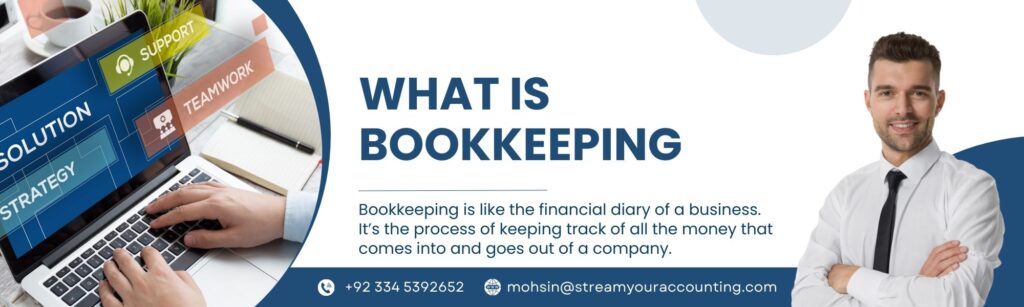
Step 6: Integration and Scalability
Integration and scalability are essential considerations when choosing accounting software to ensure smooth operations and accommodate your business’s growth. Here’s how to evaluate these aspects:
1. Integration
Your accounting software should effortlessly integrate with other systems and tools that your business relies on. Look for software that offers built-in integration with commonly used applications, such as
- CRM systems
- payroll software
- inventory management tools
- project management platforms
Integration simplifies cash flow between different accounting systems, eliminates manual data entry errors, and provides a unified view of your business operations. By integrating accounting software with other tools, you can enhance efficiency, improve data accuracy, and simplify workflows across your organization.
2. Scalability
As your business grows, your accounting software should be able to scale alongside it, accommodating increased transaction volumes, expanding user bases, and evolving business needs. Choose software that offers scalability by providing flexible pricing plans, customizable features, and the ability to add or remove a number of users and modules as required.
Scalable software ensures that you can continue to effectively manage your finances and operations without outgrowing your accounting system. Additionally, consider future-proofing your software investment by selecting a solution that offers advanced features and capabilities to support long-term growth and expansion.
3. API Access
Check if the accounting software offers API access, allowing you to develop custom integrations and automate workflows with other third-party applications. API access enables smooth data exchange between your accounting software and other business systems, providing greater flexibility and control over your data management processes.
By prioritizing integration capabilities, scalability, and API access when selecting accounting software, you can ensure that your chosen solution effortlessly integrates with your existing systems, adapts to your business’s growth, and provides the flexibility and scalability needed to support your evolving needs that enables you to simplify operations, improve collaboration, and drive business growth effectively.
ALSO READ THIS: What Does Balancing Account Mean?
Step 7: Getting Professional Advice
If you are feeling unsure or confused about which software to use, don’t hesitate to reach out to our team for guidance. At Stream Your Accounting, we understand that choosing the right accounting software can be overwhelming.

RECOMMENDED: Bookkeeper Sydney Services at SYA
Our experts can offer personalized recommendations and valuable insights tailored to your specific business requirements. Whether you are a small business owner or managing a medium-sized enterprise, we are here to help simplify the decision-making process and ensure you select the best software solution for your needs. Don’t navigate the world of accounting software alone – let Stream Your Accounting be your trusted advisor every step of the way.
Step 8: Making the Final Decision
When it comes to making the final decision on which accounting software to choose, it’s crucial to consider the following steps:
1. Trial and Testing
Take advantage of free trials offered by software providers to test the functionality and usability of the software with real data from your business. This hands-on experience will help you determine whether the software meets your specific needs and requirements.
2. Feedback from Peers
Seek input from other business owners or industry peers who have experience using the accounting software you are considering. Their insights and firsthand experiences can provide valuable perspectives and help you make an informed decision.
3. Cost-Benefit Analysis
- Conduct a complete cost-benefit analysis to evaluate the potential benefits of the software against its costs.
- Consider factors such as initial setup fees, subscription costs, additional features, and ongoing support expenses.
- Determine whether the software’s benefits outweigh its costs and align with your business objectives and budget limitations.
By carefully considering these steps and gathering relevant information, you can confidently make the final decision on which accounting software is best suited to meet your business needs and drive your financial management processes forward.
ALSO READ THIS: What is the Biggest Advantage of Electronic Bookkeeping?
Final Thoughts
Choosing the right accounting software for your business is an important decision that can save you time and money while improving your financial management. By considering your specific business needs, budget, ease of use, flexibility, security, and scalability, you can find the perfect accounting system to support your business operations.
Remember, the software you choose should not only meet your current needs but also be adaptable to your future growth. Take the time to evaluate your options carefully and make an informed decision that will benefit your business in the long run.
RECOMMENDED:
Bookkeeper Perth Services In Australia
Bookkeeper Sunshine Coast Services in Australia
Leading Bookkeeper Adelaide Services at SYA